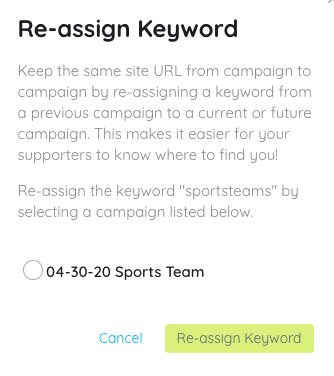How to Copy an Existing Campaign:
When Should a Campaign be Copied:
When Should a New Campaign be Created:
How to Transfer Users From a Previous Campaign to a New Campaign:
How to Set an Auto Close for an Auction:
How to Assign an Org Admin DIY Access:
Important Note: The information that is provided in this article is specifically designed for only admin users who are part of a sports team organization. If you're part of a different organization type, please click HERE to learn more about how you can set up your event.
Introduction: This article is designed to answer many of the FAQ's for the pre-fundraiser process for sports teams. In this article, we walk you through how to create a new campaign, copy an existing campaign, when a campaign should be copied vs. when a new campaign should be created, how to reassign a keyword, how to set an auto-close date and time, and to assign org admins DIY access.
How to Create a Campaign:
When a new campaign is created, you will be prompted to select your campaign type. For each sports team, the campaign type will be an "Online Auction". Before we walk through the steps on how you can create an online auction, below is a brief overview of this campaign type.
What is an Online Auction:
An online auction is one that is held online only where all bidding, donations, and purchases will be done through the user's device since there will be no physical event.
Campaign Creation
Once you are signed in to your Org Hub, select the new campaign button in the top right corner of the page:

Before walking through the required fields associated with creating an Online Auction, here is an example of an Online Auction Campaign form completed successfully.
Example "Online Auction" Form Completed


- Campaign Type: If you are using the platform for an Online Auction, select “Online Auction” in the dropdown.
- Campaign Name: Enter the name of your auction here. For example, if GiveSmart is hosting an Online Auction, “GiveSmart’s Annual Auction” could be entered here. Maximum 40 characters.
- Name for Text Messages: Enter the name you would like to display in the welcome text message to sent to users when they register. Example: “GiveSmart’s Auction”. Maximum 20 characters.
- Location: Enter the location here to determine the timezone for your online auction site. You have the option to hide this feature on your event home page.
- Start Date and Time: Enter the start date and time your online auction begins. If your auction spans multiple days, enter the first day it begins here.
- End Date and Time: Select the date and time that your online auction will conclude.
- Fundraising Opportunities Offered: Because each event is unique, this section enables our team to gather more detailed information regarding your online auction. The fundraising options include:
- Donation Appeal: A donation appeal is a request of your attendees to contribute directly to your fundraising goal. Donation appeals many times are named: Fund the Need, Call for Cash, Paddle Raise, Call for Action, etc. If you plan to have a donation appeal at your event, select YES.
- Vote Item: A Vote Item is an offer to pay a certain dollar amount in support of a candidate, campaign, or other competitive option. You have the ability to choose the dollar amount per vote. A zero dollar vote is also optional. If you plan on incorporating Vote Items into your event, please select YES.
- Instant Buy Items: Instant Buy items allow users the option to purchase an item outright. If you plan to sell instant buy items at your event, select YES. From there, be sure to select the type of instant buys you plan to sell at your event.
- Approximate Number of Items: Enter the approximate number of items that will be available on your campaign site. This number should include all auction item types: silent, live, instant, donate, vote & raffle.
How to Copy an Existing Campaign:
To learn how you can copy your campaign, please follow the steps that are listed below.
- Go to your Org Hub
- Click Campaigns
- Locate your most recent campaign
- Select the Copy Campaign button
- Enter your detailed updated information
- Click Save

When Should a Campaign be Copied:
For all in-game auctions, the copy campaign feature should be used. It is important to highlight that you should always copy your most recent campaign.
***When a campaign is copied, all of the users from the previous campaign will be copied over.
When Should a New Campaign be Created:
If you would like to create a campaign that is unique from your in-game auctions, a new campaign should be created. For example, if you are hosting a staffed event or if you are planning a different type of auction.
***It is important to note that users do not transfer over to a new campaign.
How to Re-assign a Keyword:
The campaign keyword customized the website URL and allows users to text in to register or bid. The keyword must be 15 characters or less, one word, and it should not be difficult to communicate or spell. If you would like to assign the same keyword that was assigned to one of your previous campaigns, you're able to do so by using the re-assign keyword tool.
Below are the steps to re-assigning a campaign keyword:
- Go to your Org Hub
- Click Campaigns
- Locate the campaign that is tied to the keyword that you would like to re-assign
- Click Re-assign Keyword

- A pop up will appear
- Select the event that you would like to re-assign the keyword to
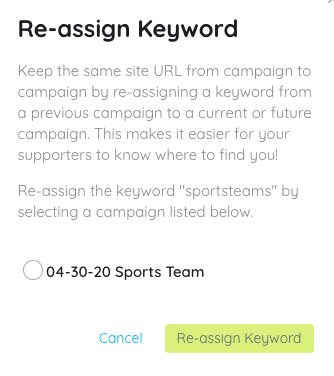
- Select Re-assign Keyword
How to Transfer Users From a Previous Campaign to a New Campaign:
- Go to the campaign with the users you want to transfer users from
- Click Reports
- Locate the Registered Users and export this report into Excel
- Open the excel file and delete all columns except First Name, Last Name, Phone Number, Email, Address, City, State, Postal Code, Country
- Save the file as .csv
- Go to the campaign you would like to import the users into
- Click View Admin
- Click Users
- Click More ("...")
- Select Import Users
- Select your file
- Select Open
- *By selecting this option, the users will be imported into the new event
How to Set a Campaign to Auto Close:
Auto close is a feature that allows you to close and reconcile all of your auction items at once. The auction will be closed automatically based on the end date and time set. To set your campaign to Auto Close:
- Click View Admin
- Click Settings
- Click Auction
- Open Advanced Settings
- Enter the End Date/time
- If you would like to display a countdown timer indicating when the auction will end on your auction pages select, Yes from the drop-down labeled, Auction Countdown. If you do not wish to display the close time, simply select No.
If you would like to enable an extended close time, you can do so by adding the amount of time to extend the auction by.
What is an Extended Close: If a bid is placed within this timeframe prior to the auction end date and time indicated above, the auction will extend by this amount of time until bids are no longer placed. For example, if you enter 60 (seconds) and a bid is placed within the last minute of the auction, the auction will extend by 60 seconds and will continue to extend, until there are no more bids placed for a full minute.
From the drop-down labeled Auto Close, select Auto Close
Click Save
How to Assign an Org Admin DIY Access:
Once an admin is added to your org hub, you will have the option to assign them to have DIY Org Admin Access. If this is done, the admin that is assigned this access will have the ability to process refunds through your organization site. Before this can be done, the user account will need to be created for this user in the Hub. To learn how you can create a user account for an Org Admin, click HERE.
After the user is assigned as an admin in the Org Hub, you can assign them access by following the steps that are listed below.
- Go to your Org Hub
- Click Admin
- Locate the user account that you would like to update and select it
- From the drop-down labeled, 'User Role' select DIY Organization Admin
- Click Save