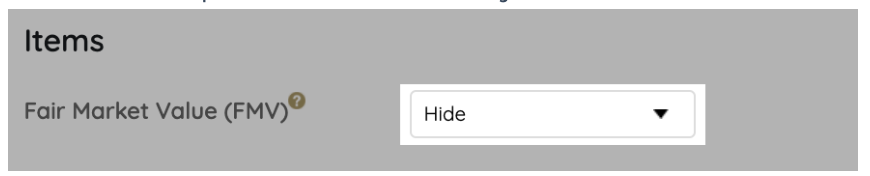Allow supporters to see the fair market value (FMV) added on silent and or live items from your Items page.
Tip: We recommend not showing the FMV on the Items page, as it could discourage supporters to continue bidding once the winning bid is higher than the FMV set on the item.
Show fair market value
The fair market value set on silent and live items, by default, is only shown on the receipt of the purchaser but can be shown on the items from the Items page by adjusting the setting.
- From the Admin Navigation, select Auction > Settings.
- Click the dropdown arrow to adjust the Fair Market Value (FMV).
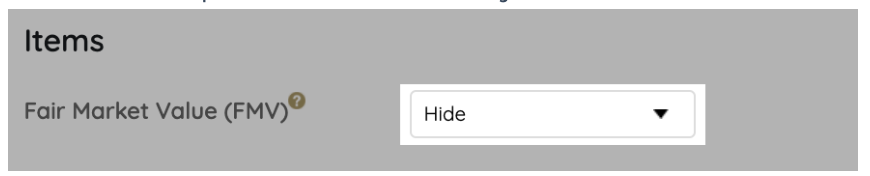
- When you've finished, click Save.