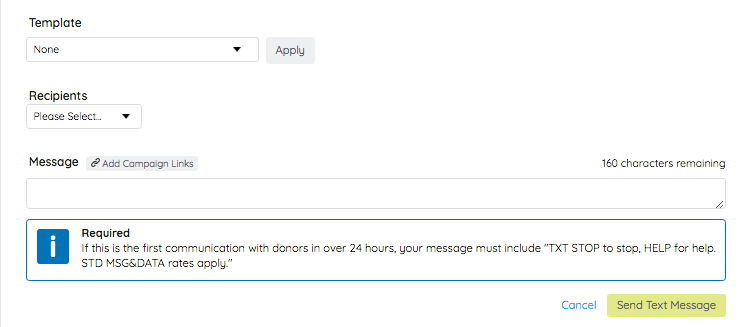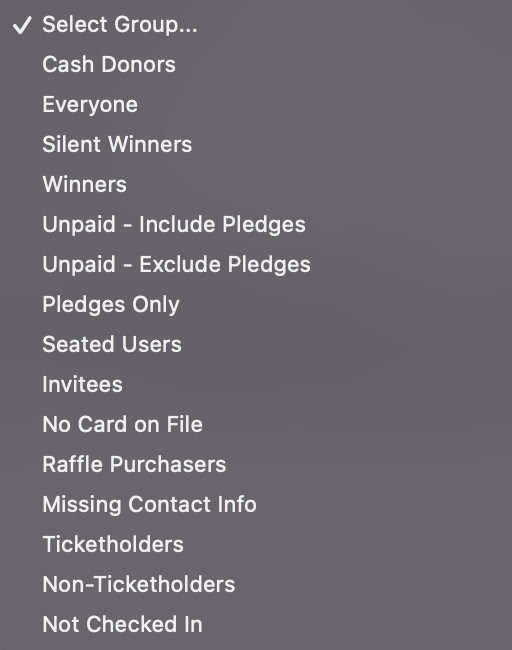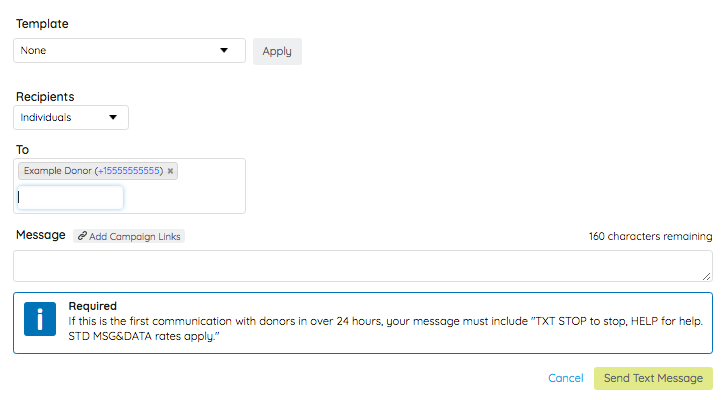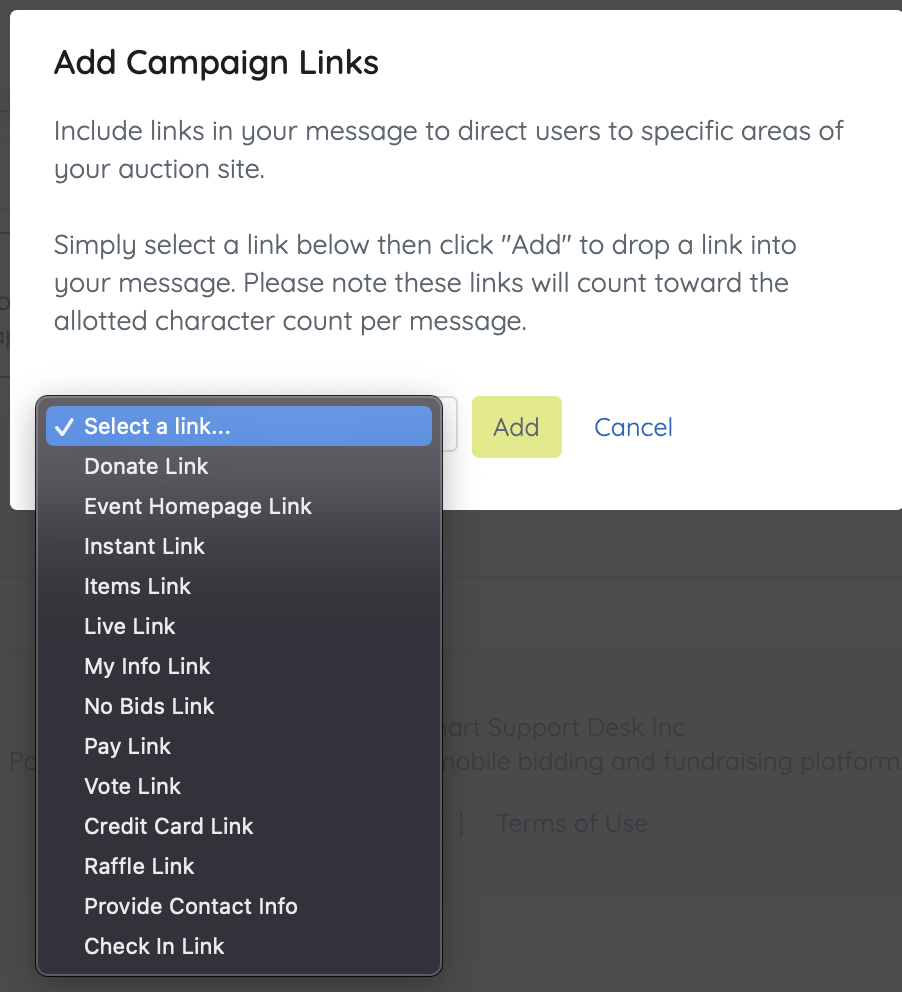Create, send, or save a custom text to direct or share fundraising details with users. Once a text is sent, the sender receives an additional text to the number on file confirming the text was sent successfully to the number of users. Texts can be scheduled to send at a set time within the campaign or can be saved as a draft to send at the time desired.
Note: If you are communicating with your donors for the first time in over 24 hours, your message should include the following information, "TXT STOP to stop, HELP for help. STD MSG&DATA rates apply.
Send a custom text
- From the Admin Navigation, select Communications > Text.
- Select +New Text.
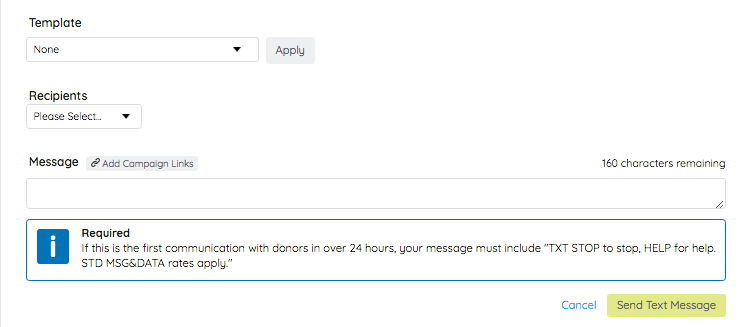
- Select Recipient
- Group: Select the arrow within the To field to choose from one of our predefined groups.
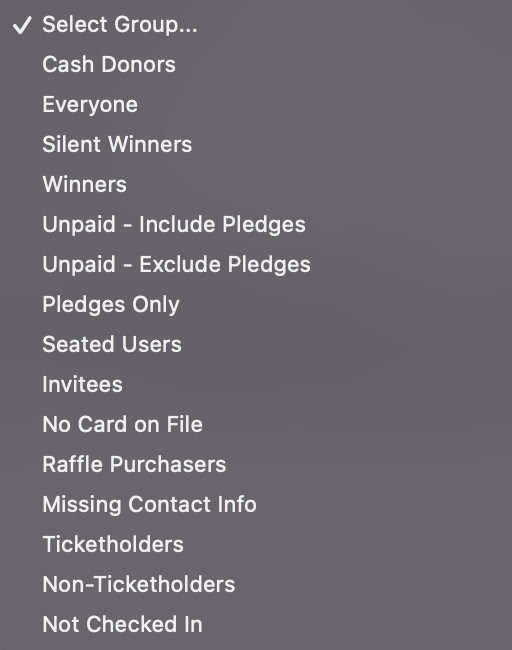
- Individual: Type the user name in the 'To' field. Existing users will auto-populate. Send to one individual or type additional names to send to multiple individuals.
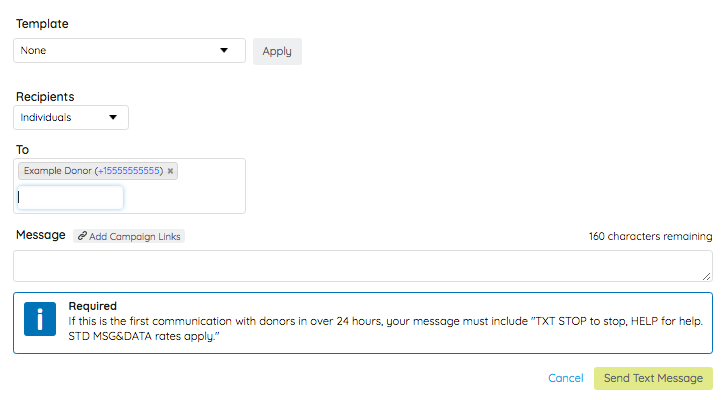
- Group: Select the arrow within the To field to choose from one of our predefined groups.
- Enter Custom Message.
- Add a Campaign Link (Optional).
- Directs guests to specific areas within the campaign site, such as the donate page, items with no bids, self check-in, etc.
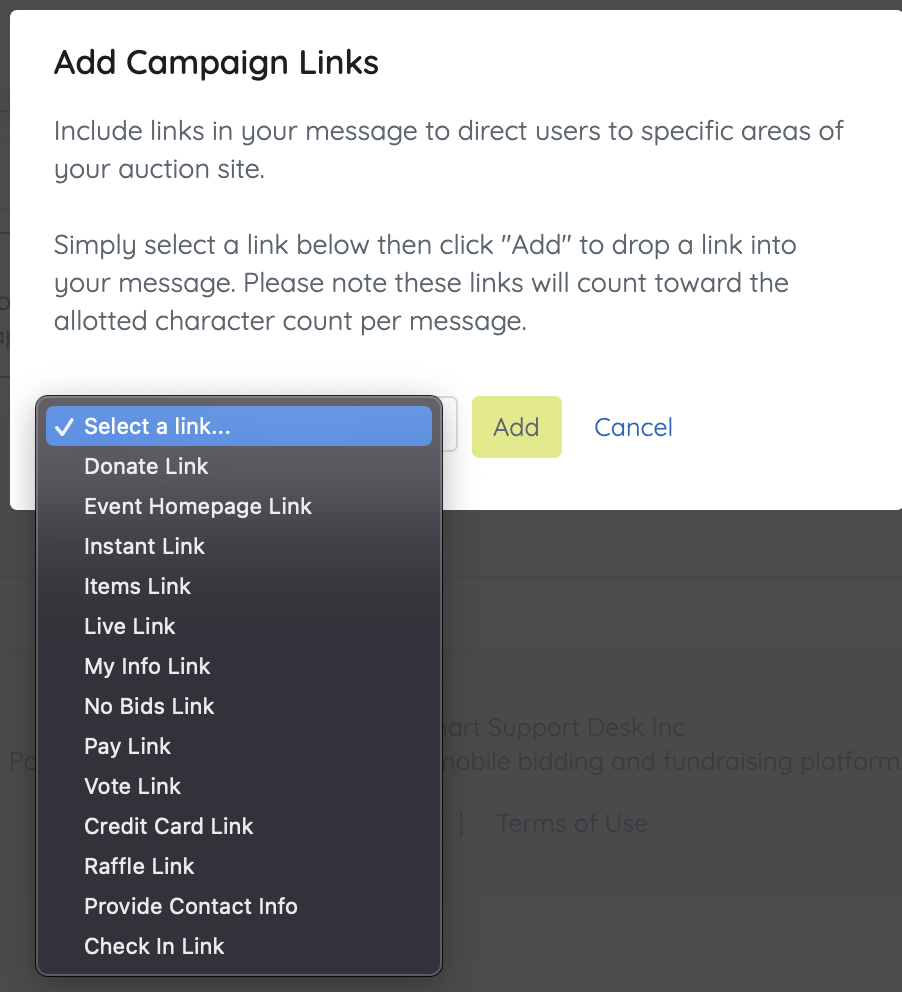
- Directs guests to specific areas within the campaign site, such as the donate page, items with no bids, self check-in, etc.
- Click Send, Save as Draft or Schedule.
Note: Text messages can only contain links directing users to a GiveSmart campaign. External links are not able to be sent from the GiveSmart platform. Find out more about the user experience when sending a campaign link.