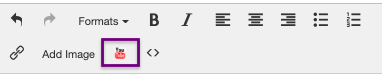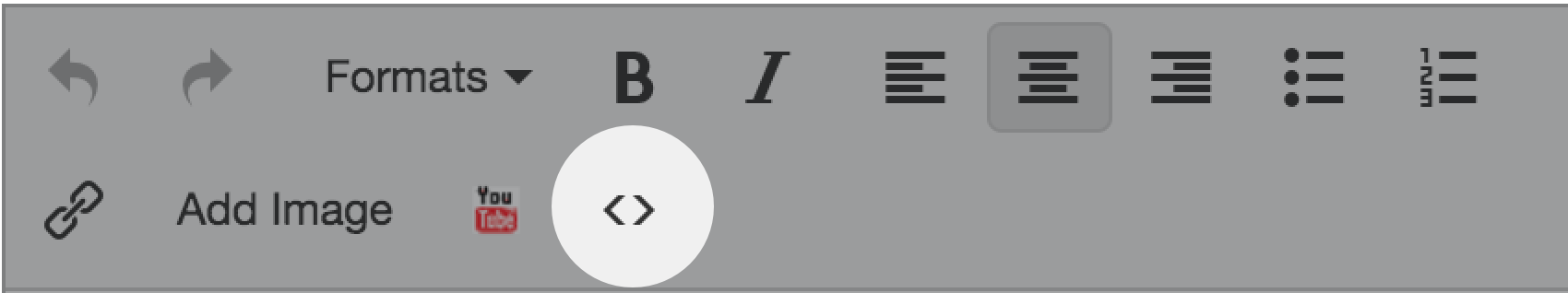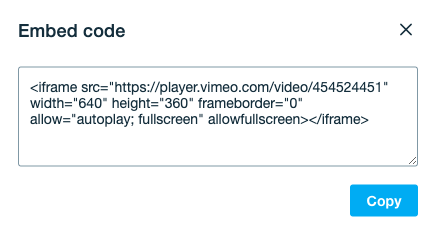Many of our charity partners are incorporating a live stream of their fundraisers or a pre-recorded video. Videos or a link to a live stream can be added to a custom section, custom page, or presentation page. Visit Custom Section and Page Templates for various layout options.
Include a recorded video
Video links can be added to a home page custom section.
Add a YouTube video
- From the Admin Navigation, click Pages > Home Page.
- Click + New Section.
- Add a Name for the section.
- Click the YouTube icon.
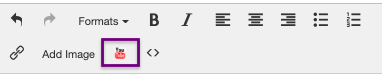
- Paste the link for sharing
- Click Insert.
- Click Create Section.
- When you've finished, click Save
Tip: If your YouTube video will not play on the site, you may need to update your YouTube settings to allow embedding.
Embed a non-YouTube video
Any video service that provides an iFrame embed code can be easily embedded within a GiveSmart site's content section.
- From the Admin Navigation, click Pages > Home Page.
- Click + New Section.
- Add a Name for the section.
- Select the source code (< >) option.
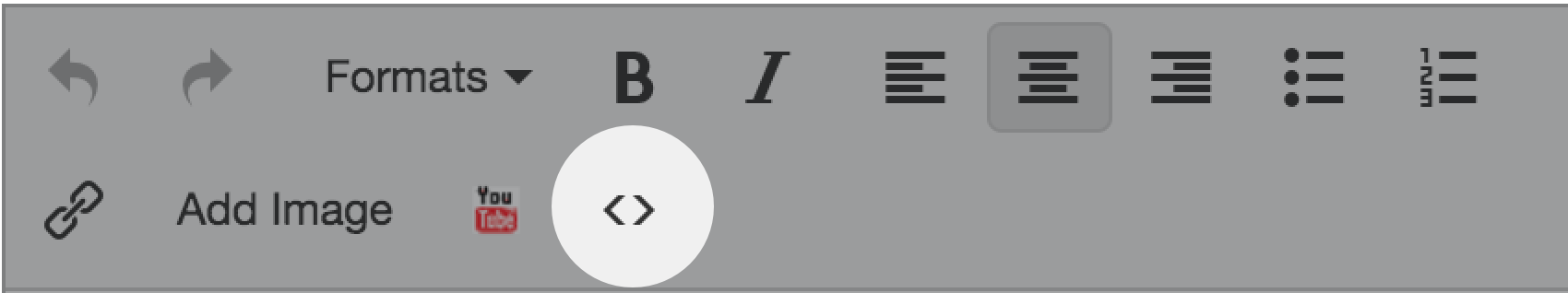
- Copy and paste the embed code provided by the video player provider.
- Click Insert.
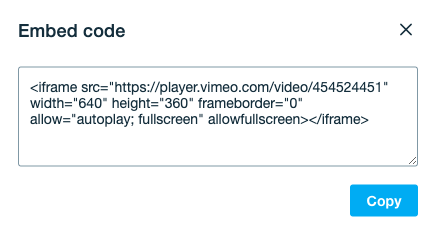
- Click Update Section.
- When you've finished, click Save.
Tip: When using a video or streaming service, such as Canva, that only provides the HTML code, but not an embed code.
Visit Video and Live Stream Embedding FAQs for additional resources.
Embed a live stream player
Any live streaming tool that provides an iFrame embed code can be easily embedded within a GiveSmart site's content section.
- From the Admin Navigation, click Pages > Home Page.
- Click + New Section.
- Add a Name for the section.
- Click the code icon (< >).
- Paste HTML code provided by your streaming provider.
- Click Create Section.
- When you've finished, click Save.
Visit Video and Live Stream Embedding FAQs for additional resources.
Additional streaming tips:
- Once embedded, test for responsiveness to make sure the live feed looks good on a mobile, tablet, and desktop device.
- You will either need DSL, Cable, or Fiber high-speed internet. For best results, we recommend your streaming upload bandwidth be at least 1.5x the combined bit rate of all your streamed programs (when streaming in SD or above).