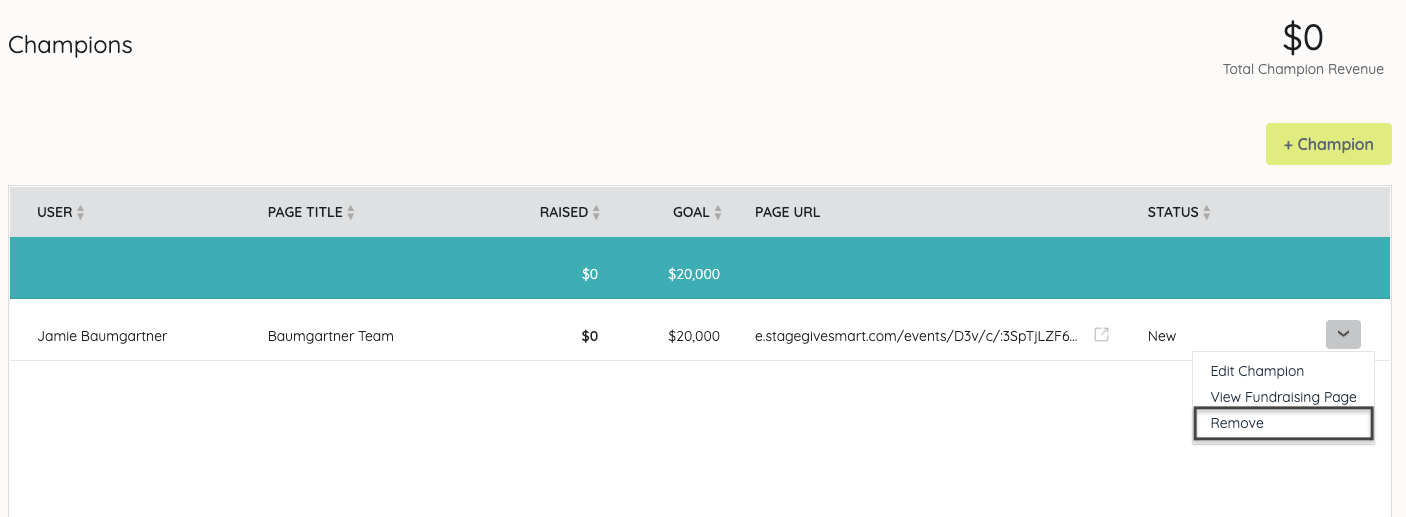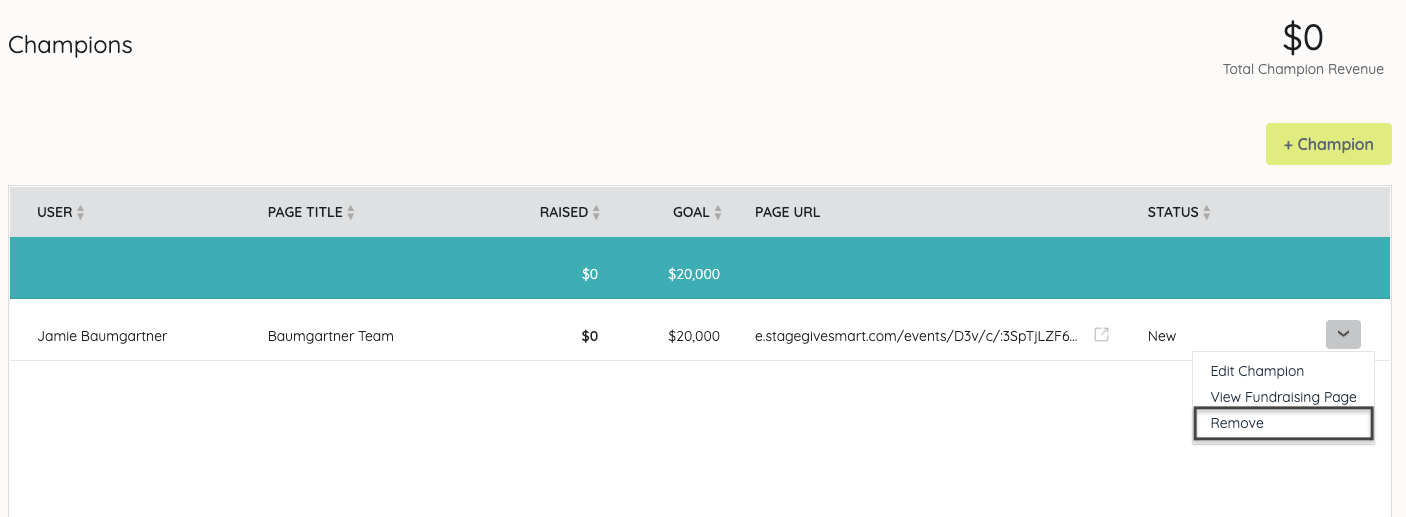Champions with no fundraising activity can be removed from the campaign, which deletes the personal fundraising page and no longer considers the users as a champion.
Visit Delete a Monetary Donation to learn more about deleting fundraising activity on a personal fundraising page.
Tip: The user account for the champion will remain in the campaign and cannot be deleted.
Watch a video
Remove a champion
- From the Admin Navigation, select P2P (Champions).
- Locate the champion.
- Click on the dropdown arrow to the right of the champion.
- Click Remove.