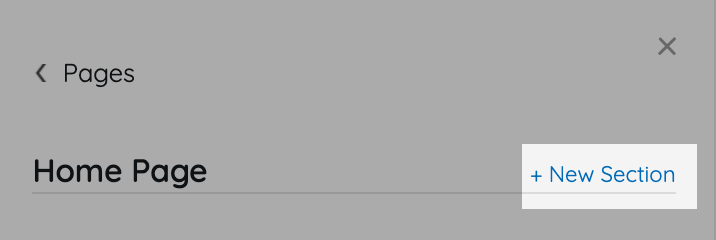Highlight event details, guest speaker, feature an artist, or share campaign details. Include information about your organization and your fundraising mission on the Home page of your campaign site.
Watch a video
Create
Create new sections and reorder how they appear. Sections have a maximum of 4000 characters. Content formatting will be counted towards the character count. Images must be less than 1MB. A script tag cannot be included in any embed code.
- From the Admin Navigation, select Pages > Home Page.
- Click +New Section.
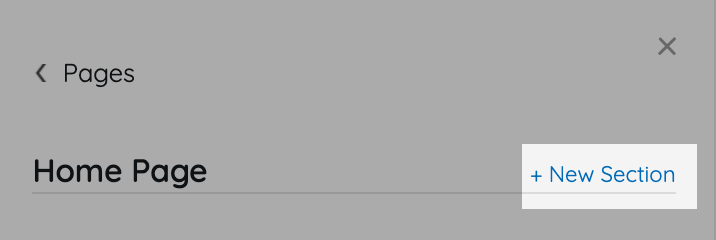
- Add the section Name.
- Only admin facing within the Home page section navigation to identify the section.
- Add Content.
- Add styling elements as needed.
- Click Create Section.
- When you've finished, click Save.
Edit
Click the Pencil icon to the right of the section within the left navigation to edit the title or content.
Delete
Click on the "X" to the right of the section within the left navigation to delete.