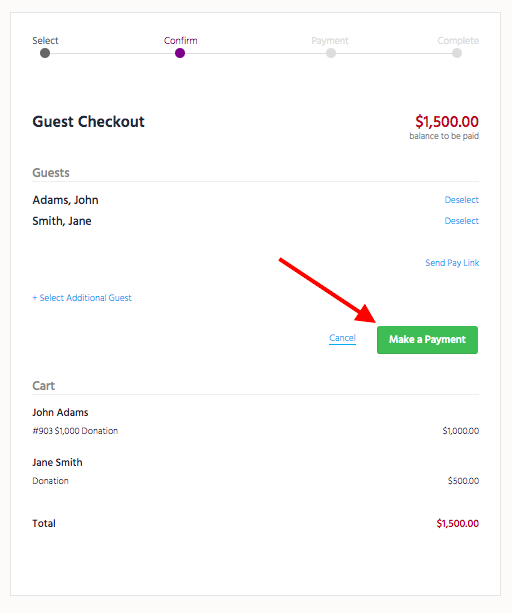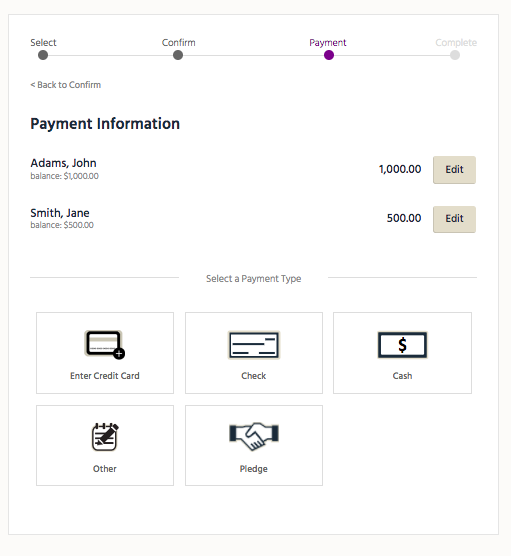Watch a video
Check out multiple users at the same time
- Go to Admin view > Users > Checkout.
- Enter the user's name in the search box.
- Click Search.
- Locate the user’s account.
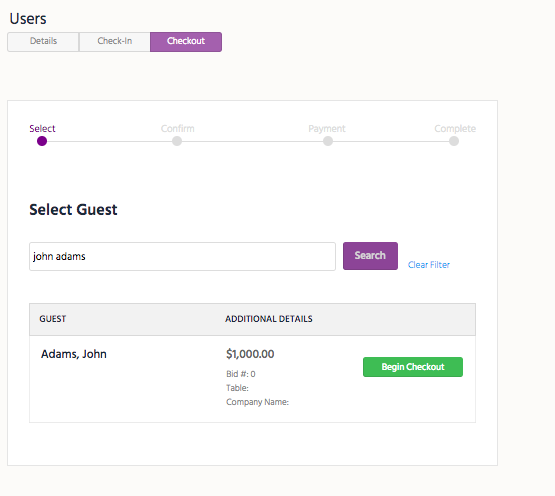
- Select Begin Checkout.
- Details of transactions will appear.
- Click +Select Additional Guests.
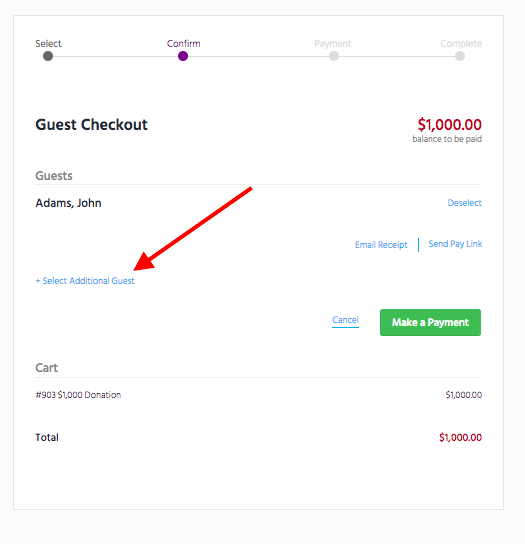
- Search for the additional user to add.
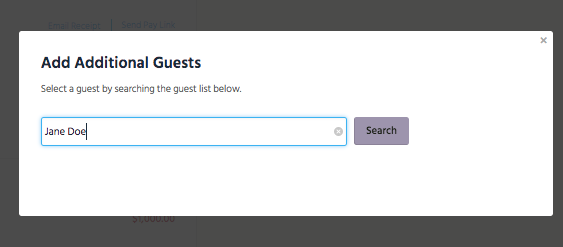
- Click Search.
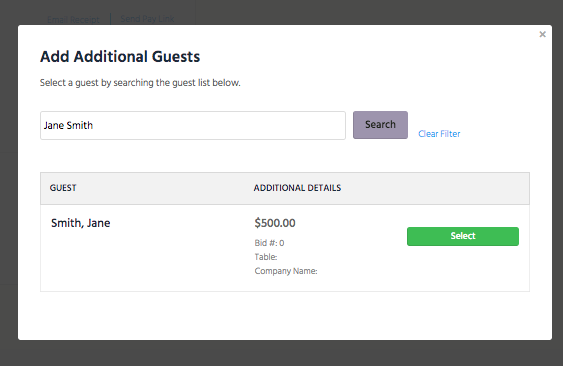 Click Select next to the user's account that you would like to add.
Click Select next to the user's account that you would like to add. - Page will repopulate with the combined order.
- Click Make a Payment.
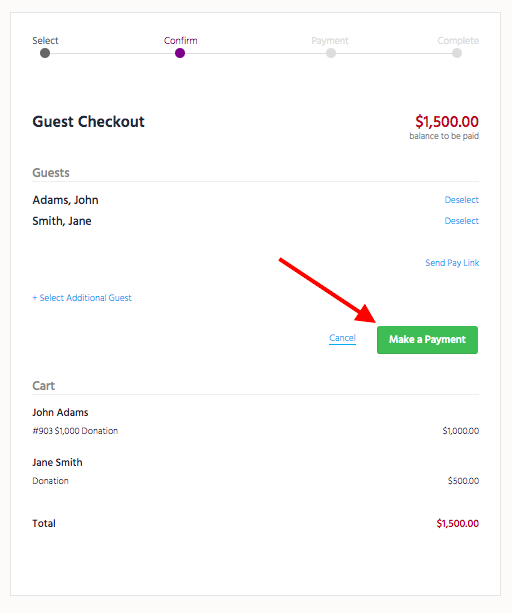
- Select the appropriate form of payment.
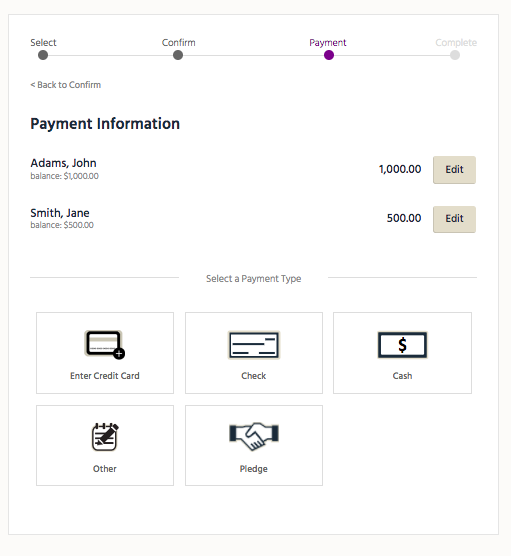
- Follow prompts to complete the payment with the appropriate method.
Note: Visit How to Checkout A User to learn all about the payment options.
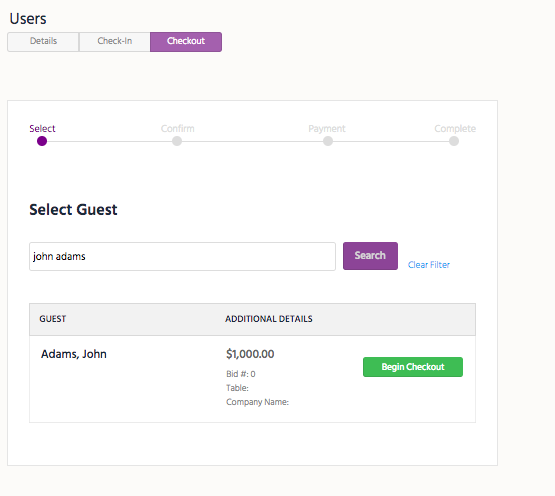
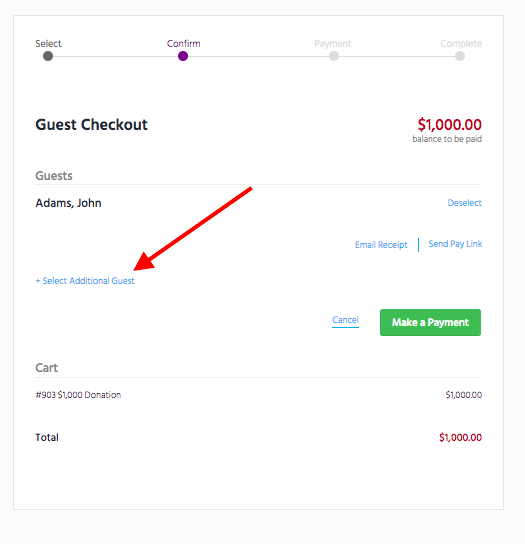
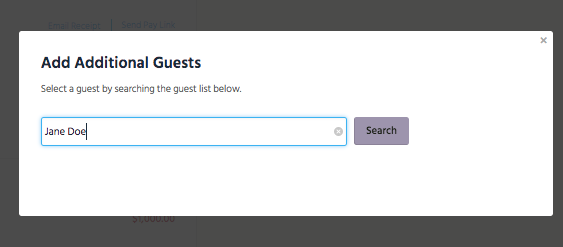
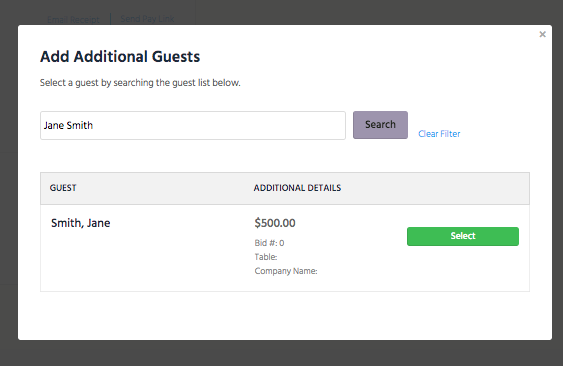 Click Select next to the user's account that you would like to add.
Click Select next to the user's account that you would like to add.