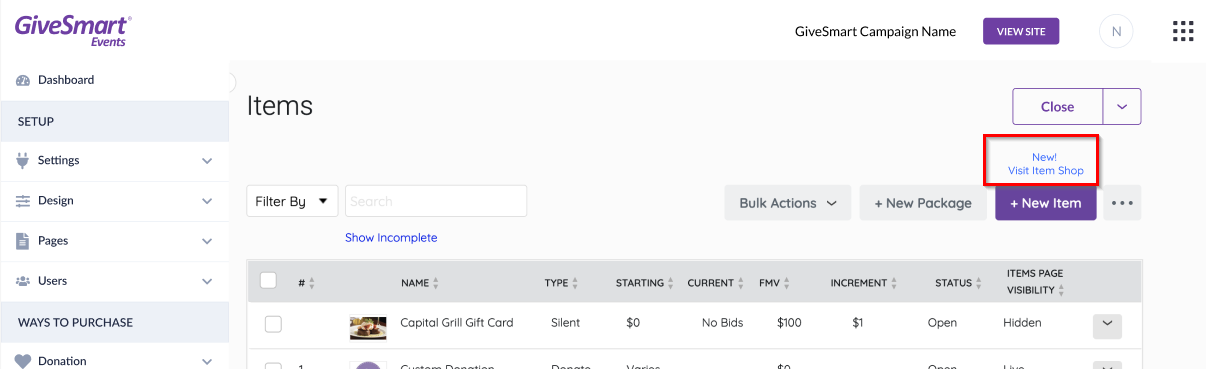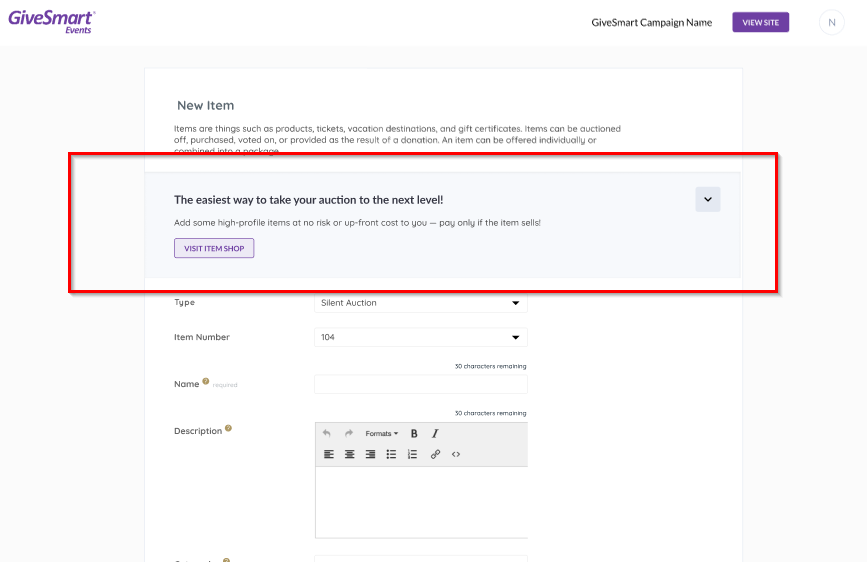GiveSmart is proud to partner with RiskFreeItemShop to offer a curate, best-selling, highly-vetted collection of risk-free vacations, experiences and jewelry to help you maximize revenue at your fundraising event. There are zero upfront costs and no markup on items, so there's no risk to your organization. You only pay the charity cost for what sells at your event and keep the profit...it's that simple!
Locate Item Shop Link
There are 2 locations where you can access the link from within the GiveSmart Events module.
- From the left navigation select Auction > Manage All Items. View Item Shop link located above the +New Item button.
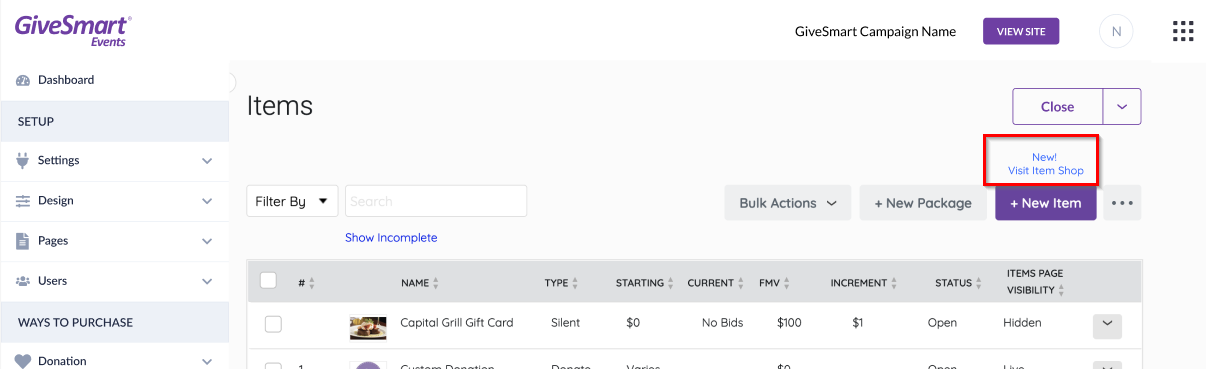
- Click +New Item from the Items Management page or Items Page, and click Visit Item Shop.
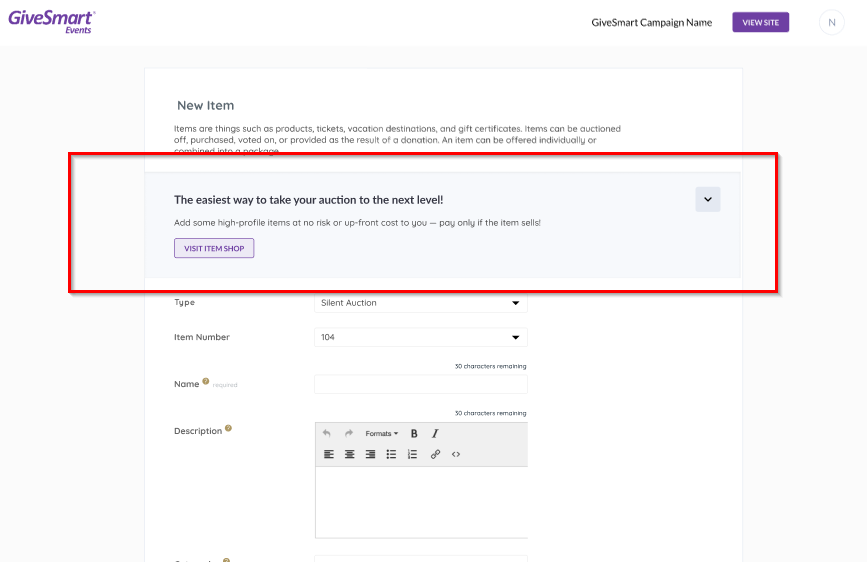
Choose Items from Item Shop
To choose items from the item shop, view this guide which will walk you through the process of selecting items that can be added to your GiveSmart auction.
Add Shop Items to GiveSmart Auction
Once you have acquired items from the item shop, you can then create those items on GiveSmart.
- Receive email from Item Shop with details on items purchased
- Click download next to each item purchased, to download a Word Doc with item details
- Click the link in the downloaded Word Doc to open a folder with corresponding item images, item description, winner information and more
- Once you have the item details and images, you are ready to create the item on GiveSmart
- From the Items Management page, click +New Item
- Enter required item information, and copy/paste the information from the item shop folder
- Learn more about creating auction items here
NOTE: You will receive an email from the Item Shop with details on how you will receive your items and how to finalize purchases directly from the Item Shop.
Item Shop FAQs
Our item shop partner has assembled a great FAQ article that will answer many of your questions regarding the overall process, provide more information regarding travel packages, and more. Check out the GiveSmart Item Shop FAQs here.
For any additional questions about the Item Shop, please reach out to the Item Shop Support Team at: support@riskfreeitemshop.com .