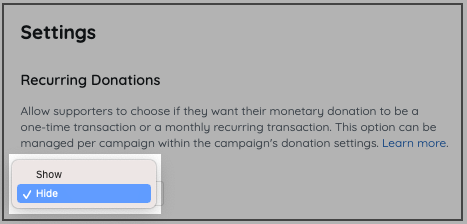Note: Available to Org admins only.
Allow supporters to choose if they want their monetary donation to be a one‑time transaction or a monthly recurring transaction. This option can be managed per campaign within the campaign's donation settings.
Locate
- Visit your Org Hub > Campaigns.
- Click Settings.
- Click the dropdown arrow to the right of Hide.
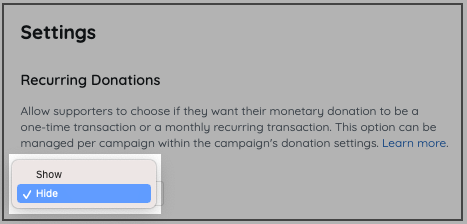
- Toggle to Show.
- When you've finished, click Save.
Note: Showing in the Org Hub does not mean it will automatically show in the campaign, you still need to show recurring donations within a campaign.