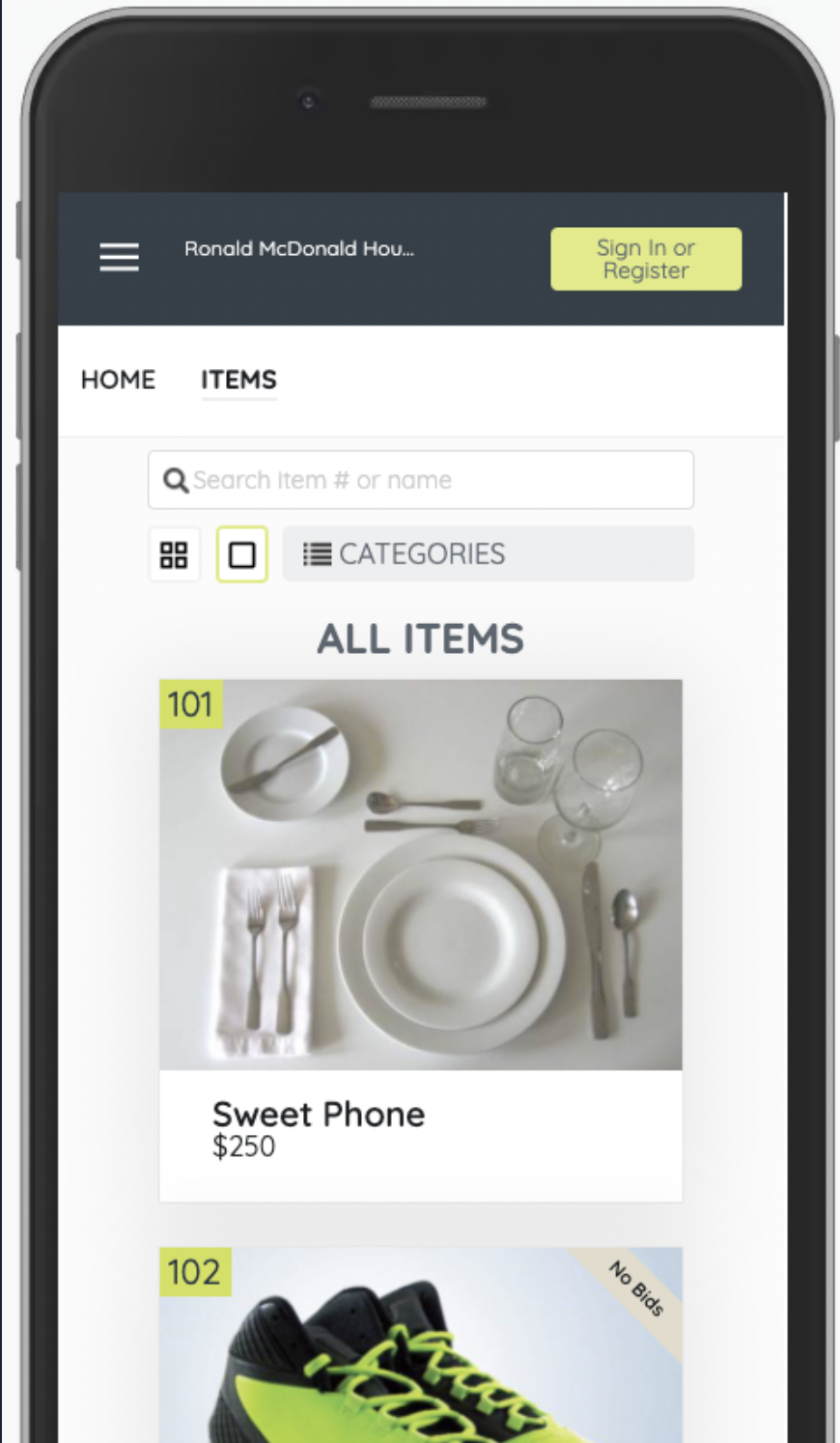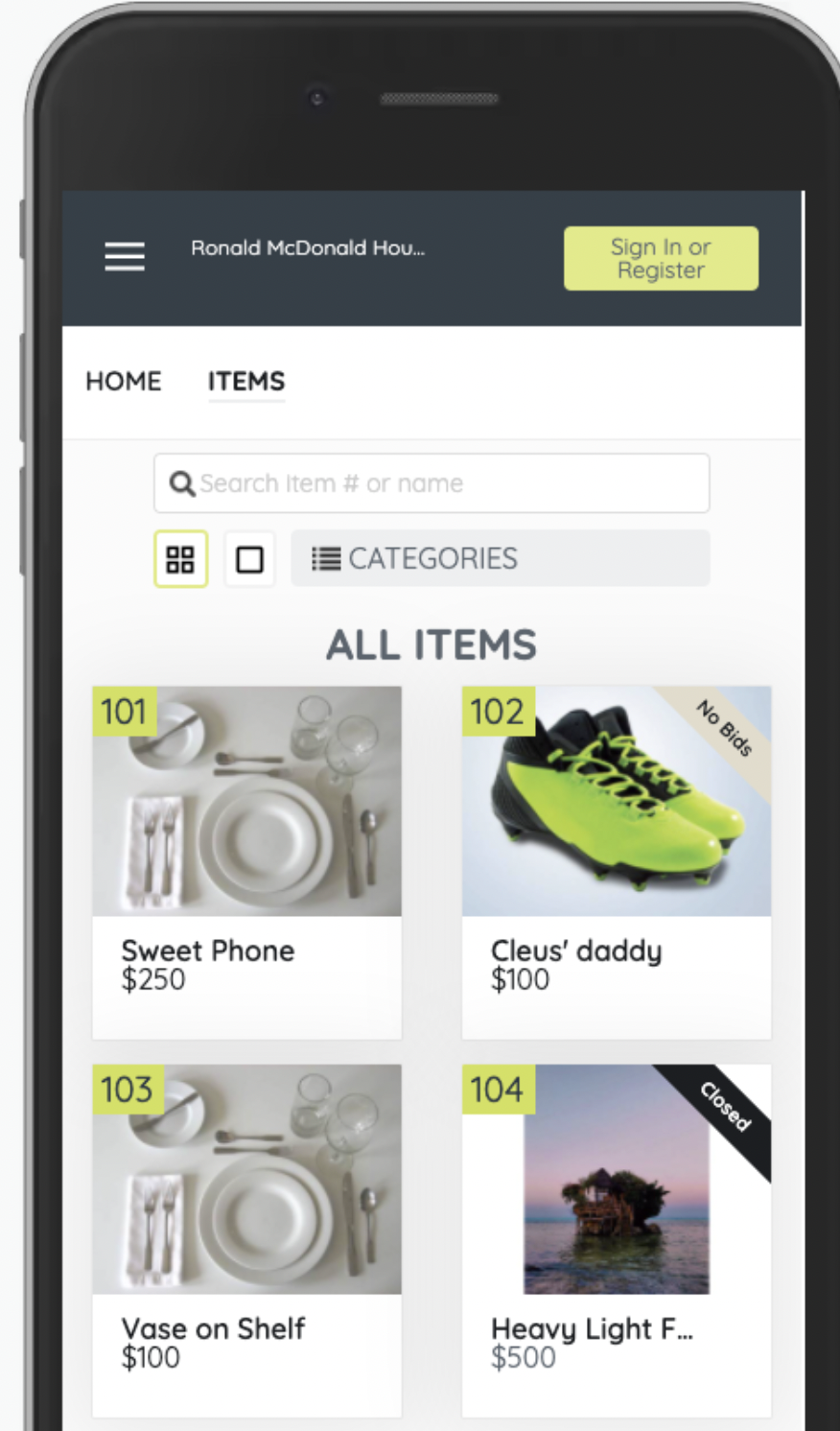New Feature
Change Raffle Label
- Admin have the ability to change the label and banner text associated with raffle-type items. This allows for more inclusive naming conventions for raffle-like opportunities.

Search Feature on Backstage and Live Activity
- When viewing the activity feed on the Backstage or Live Activity pages, Admin can now search for item activity by Item # of Item Name. Up to 20 individual line items will be visible.
Immediate Checkout
- Admin have the option to enable Immediate Checkout for Instant, Vote and Raffle items listed on the Items Page. This feature is set on the individual items, and will require payment to instantly be collected for these items as opposed to being added to the cart.
Hide Single Raffle Purchase Option
- Admins have the ability to hide single raffle ticket purchase options from the user view. To learn more, view Offer a Multi-Raffle Discount article.
Hide/Show Donation Section on Order Form
- Admin have the ability to choose on which Order Forms they include a request for donations.
Improvements
Ticket Orders Page New Checkout Button
- A new button on the Ticket Orders page, allows admin to quickly navigate to a users cart to fulfill payment for ticket orders.

Copy Campaign Custom Sections
- When copying a campaign, custom sections will now carry over from the old campaign as well.
Improved Search on Ticket Orders
- Admins can now search by the Group/Party Name on the Ticket Orders page.
Sticky Countdown Clock
- When the countdown clock is enabled for the silent auction, the clock will maintain its position at the top of the page while the user scrolls thru the items.
Item View Toggle on Mobile Devices
- When on a mobile device, Users and Admin can toggle between a single item view or a multi-item view.
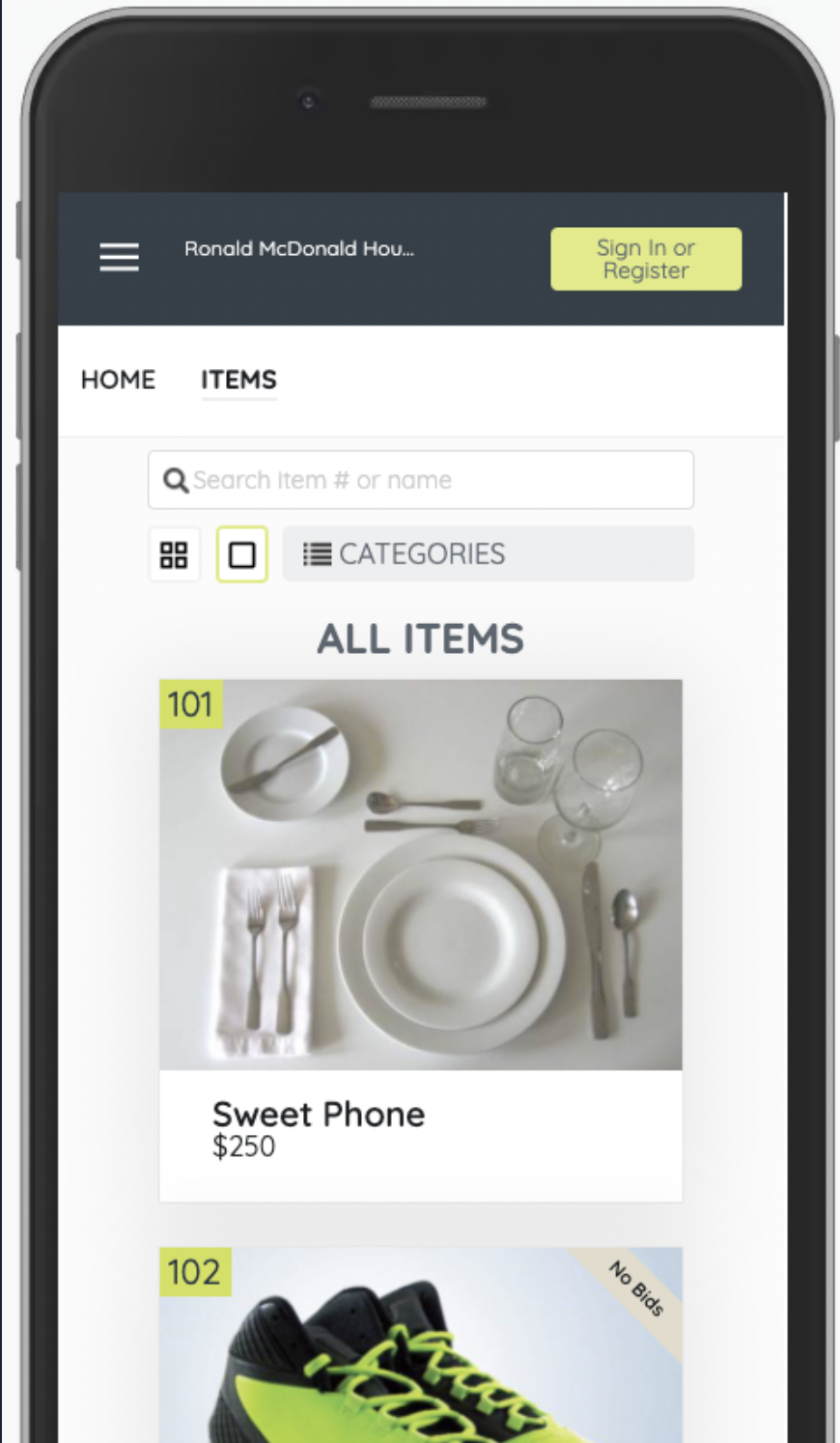
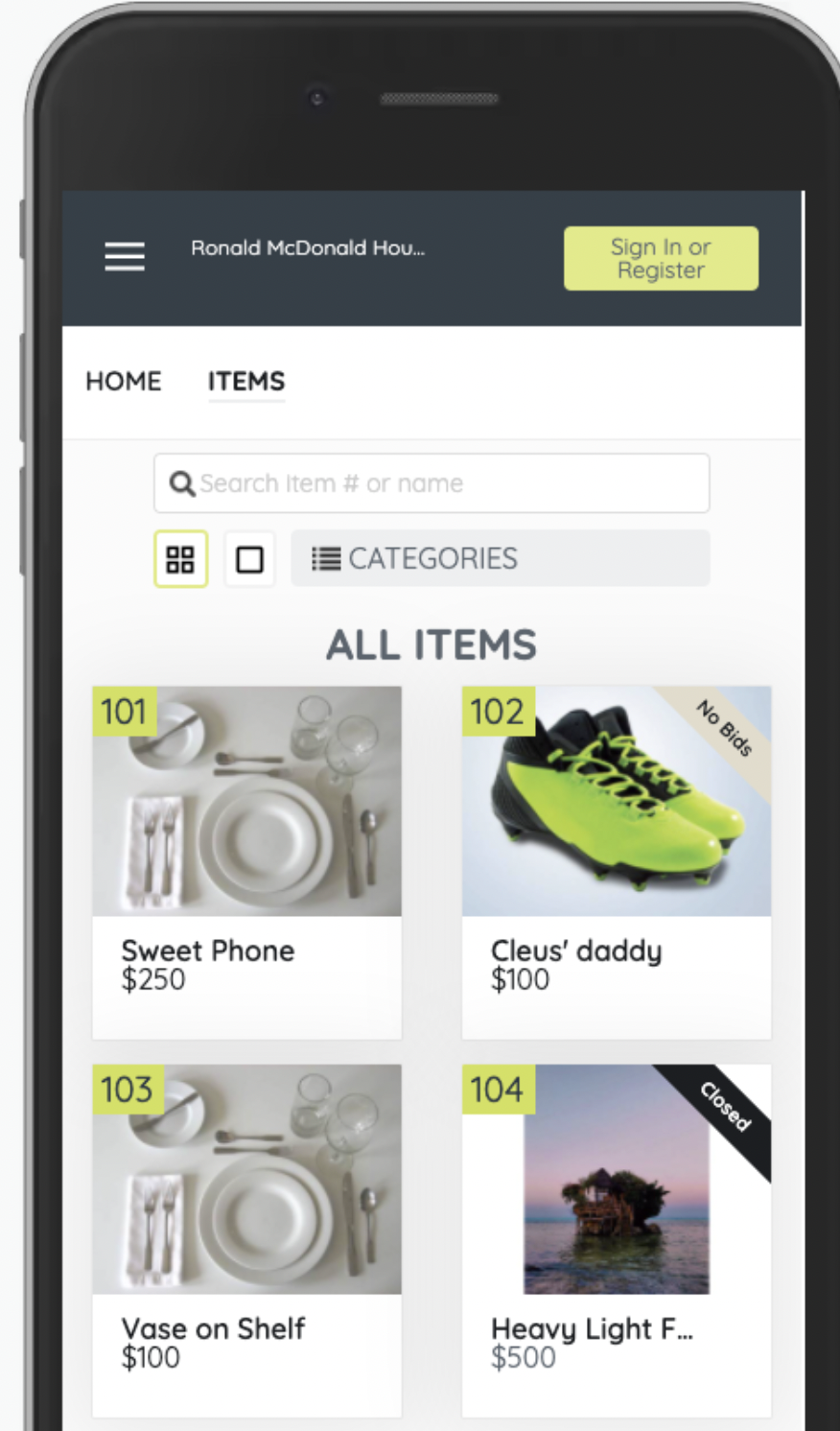
Recurring Donations Defaulted on New Campaigns
- When creating a new campaign, Org Admins will be presented with the option to enable Recurring Donations, if this setting has not already been enabled. Providing this option to users can be a valuable fundraising tool.
Prevent Non-GiveSmart links in SMS Messages
- New messaging restrictions have been put in place by the SMS Carriers, restricting the use of non-GiveSmart links in text (SMS) messages.
Ticketing and Seating Management
- Admins no longer have to reach out to Support to have Ticketing and Seating Management enabled. All new and copied campaigns moving forward, will have these features automatically activated.
Bug Fixes
Home Page Order Form Images Toggle
- Fixes the bug which made it difficult to edit the Images toggle on the Home Page Order Form, due to the location of the Help button overlay.
Child Items Within Inventory
- Child items are now removed from the Inventory Report when removed from a package.
Multiple Quantities on Live Activity
- Fixes the handling of multiple quantities of items purchased when viewed on the Live Activity or Backstage pages. The quantity of items purchased are now indicated.

Statements
- Removed verbiage from Statements that referenced Recurring Giving when a recurring donation was not placed on an order.
Reports Page
- Update to the left column and data section to remove additional white space and improve alignment.
- Fixes when items outside the selected date range were appearing on a revenue report.
Order Form
- Fixes a formatting bug on the Ticket Description section of an order form when bullet points or numbered lists are used.