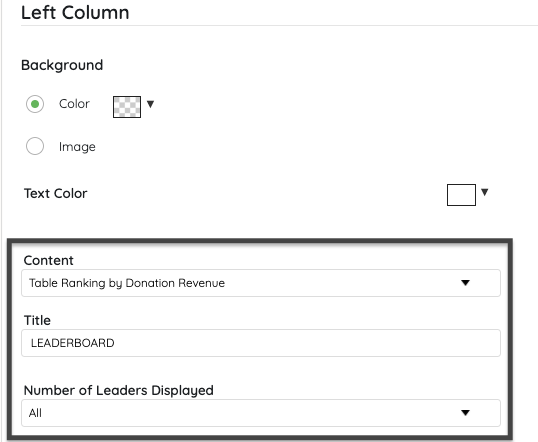Note: To utilize the Table Leader Display option, you must also be using the Ticketing and Seating Management features within the campaign
Create a revenue display that showcases monetary donations received and ranked by assigned tables.
Watch a Video
Create Display
- Go to Admin View > Design > Displays > +New Display.
- From the Display Details, click the dropdown arrow in Display Type.
- Select Revenue Display.
- Name the New Revenue Display.
- Select the Two Column Revenue Display layout option.
- Set the background fields.
- Set the header and footer fields.
- Set the Fields for the left and right column
- Choose Table Ranking by Donations Revenue as a content option for either the left or right column.
- Adjust the default title.
- Select the number of leaders displayed.
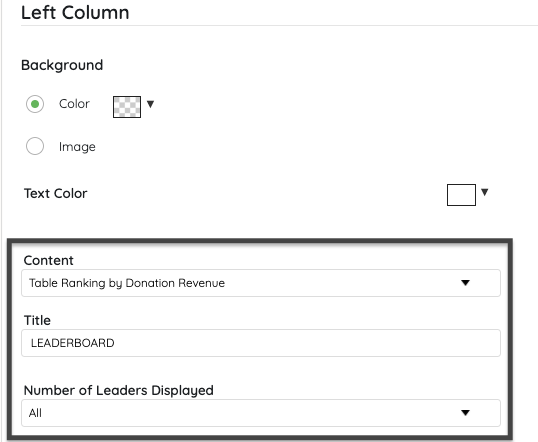
- Choose Table Ranking by Donations Revenue as a content option for either the left or right column.