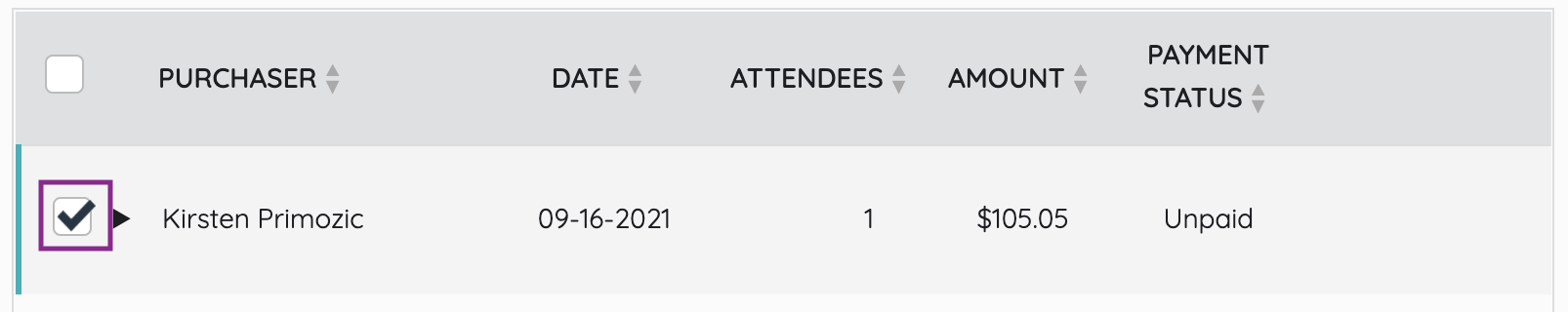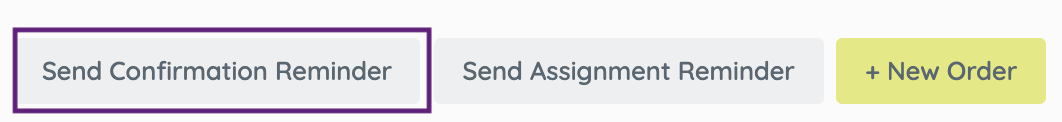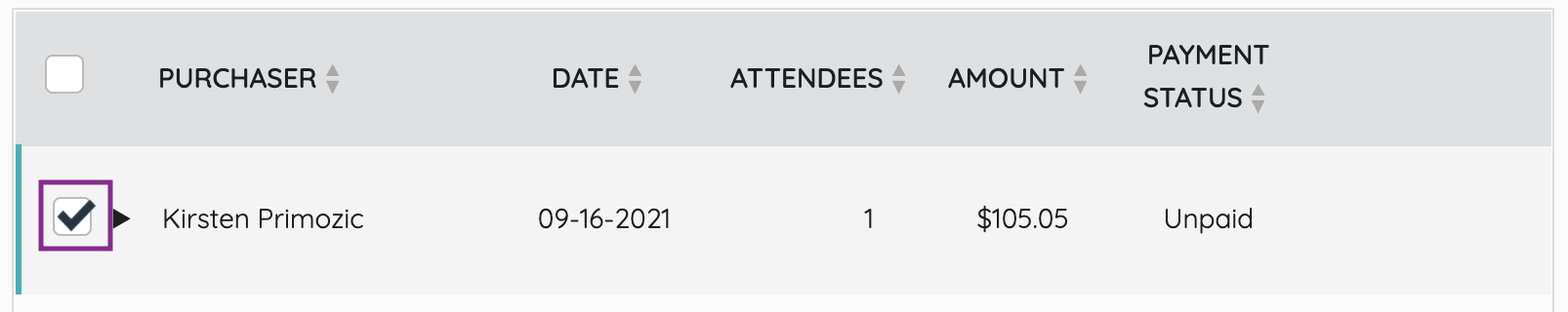Send reminders to encourage purchasers who have unassigned tickets to update their orders with the names of those attending or a reminder encouraging attendees who have yet to confirm their tickets to accept their invitation to attend.
Watch a video
Purchaser reminder
Send an email to encourage purchasers who have unassigned tickets to update their orders with the names of those attending.
Assignment reminder
Remind all purchasers who still have unassigned tickets in their order, or select one or more purchasers to receive a reminder to update their order.
- From the Admin Navigation, select Tickets > Ticket Orders.
- Click 'Send Assignment Reminder' to send to all purchasers with unassigned tickets.
- Check the box to the left of one or more purchasers to limit which purchasers will be reminded.
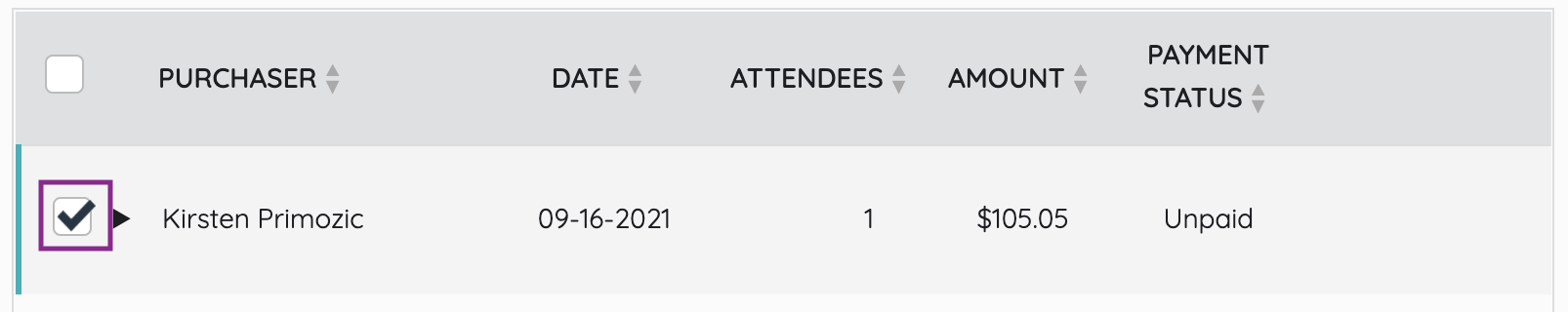
- Check the box to the left of one or more purchasers to limit which purchasers will be reminded.
- Click 'Send'.
Assignment reminder examples
- Email Only
Attendee reminder
Send text messages and email reminders encouraging attendees who have yet to confirm their tickets to accept their invitation to attend.
Confirmation reminder
Remind all attendees with a valid mobile number or email address, or select one or more orders to limit to attendees within selected orders to receive a reminder to update their order. Invitees confirm their ticket, answer ticket questions, complete registration, and can possibly add a credit card.
- Click 'Send Confirmation Reminder'.
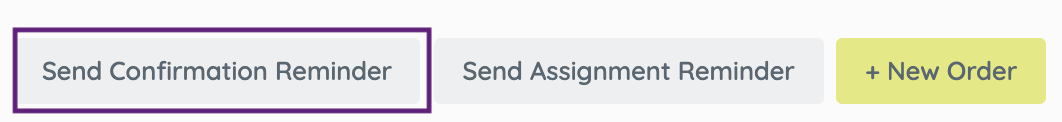
- Check the box to the left of one or more purchasers to limit the reminder to only attendees within the selected orders.
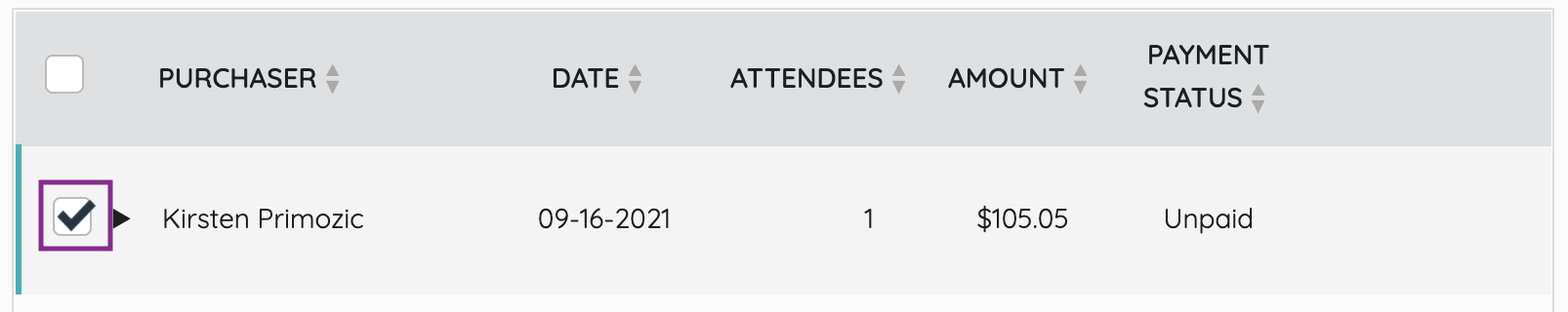
- Click Send.
Confirmation reminder examples
- Text:
- "Just a friendly reminder, you have a ticket to DISPLAY NAME. Confirm here PERSONAL TICKET URL"
- Email: