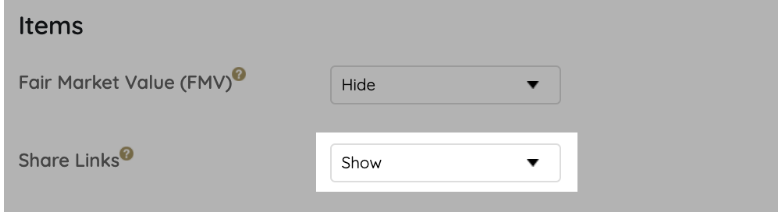Promote items through Facebook, Linkedin, Twitter, and email. Content cannot be formatted when sharing. Choose to show or hide the shareable links when viewing item details from the Items page.
IMPORTANT: We do not recommend using a QR code to promote an item or tickets, as guests will be taken to a login page which will create a less desirable experience.
Include shareable links
- From the Admin Navigation, select Auction > Settings.
- Click the dropdown arrow to adjust the Share Links.
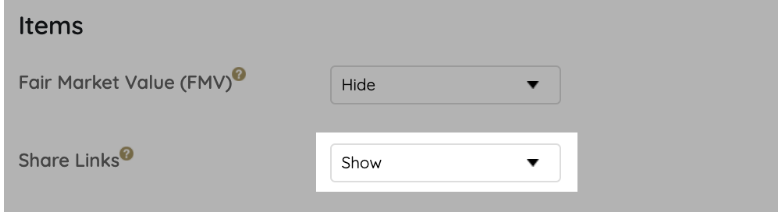
- When you've finished, click Save.
IMPORTANT: We do not recommend using a QR code to promote an item, as guests will be taken to a login page which will create a less desirable experience.
We recommend sharing item links via the methods above to ensure a quality user experience, as this will allow registered users the ability to view the item without logging in.