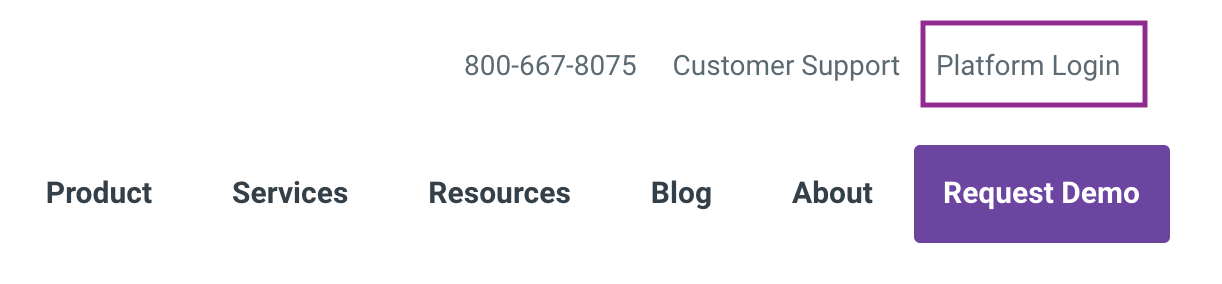Note: Available to Org Admins only.
From the hub, access all GiveSmart campaigns created, complete your account setup, add additional org admins, access top-level reporting, and manage or renew your subscription.
Note: Your organization name, as it appears on your signed agreement appears in the top left corner of your Org Hub.
Access
From the GiveSmart website
- Go to www.givesmart.com.
- Click Platform Login.
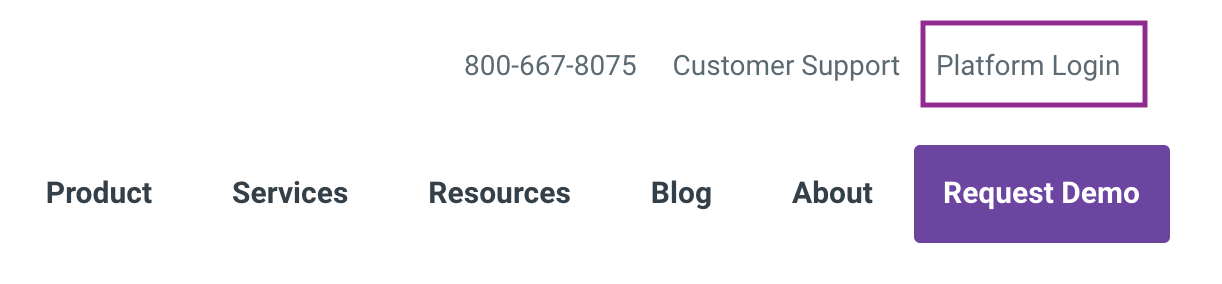
- Sign in your username and password.
From a campaign
- Click on your initials in the right of your name in the top right corner.

- Click on your organization name.
Org admins can...
- Set the terms and conditions.
- Enable recurring giving.
- Add your Google Analytics tracking ID.
- Review all created GiveSmart campaigns.
- Create new or copy existing campaigns to expand fundraising.
- Review and manage recurring giving transactions.
- Manage org admins.
- Review registered users.
- Review org level reporting.
- Review agreements, manage annual subscriptions, and credit card processing.