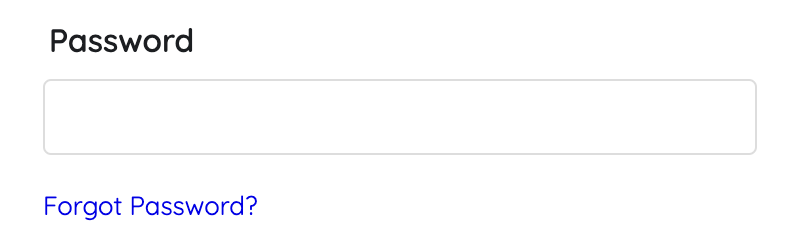Single Sign-On, or SSO, provides Admin the ability to toggle between GiveSmart Fundraise & Events platforms using one set of credentials. This update provides added security to your account and allows you to seamlessly flow between both products without having to log in separately.
If you are an Admin on an account that has both GiveSmart Fundraise & Events, an email will be sent prompting you to log in. Here is an example of the new log in process once this feature is released:
Your Log In Credentials:
Single Sign On URL: https://fundraise.givesmart.com
Your Username: actual.email@communitybrands.com (actual user email)
Your Password: use your existing Fundraise password
NOTE: This log in process will only apply to individuals who receive the email.
9 Dot Application Switcher
To switch between your two GiveSmart products

The 9 Dot application switcher in the top right will allow you to seamlessly switch between your Fundraise and Events products without having to log in again.
FAQs
What if I already have SSO and can see the 9 Dot, is there anything I need to do?
- If your account already has access to the Single Sign On experience and you can already see the 9 Dot application switcher in the top right, then there is nothing you need to do! You will not receive an email asking you to update your account, since your account has already been included in this flow.
What is changing?
- When signing in, you will now utilize one set of credentials for both platforms, rather than two different credentials.
Will all Admin see the 9 dot and have single sign on access, or just certain admin levels?
- Only individuals currently with Admin level access on the Fundraise platform and/or Organization Admin level access on the Events platform will be provided with the single sign on and 9 dot experience.
NOTE: to elevate admin currently only on one platform to the Single Sign On flow, any admin who already has SSO can elevate additional admin via the Fundraise platform. Simply click the Settings icon. Choose or create a new admin, and select the Community Brands Products checkbox.
What is the process if I forget my password?
- If you forget your password, simply click the 'Forgot Password' link on the sign in page to generate a password reset email.
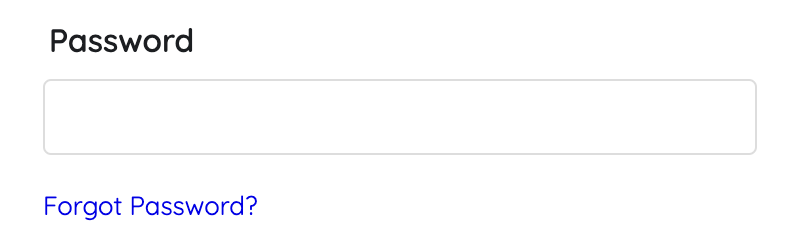
What if I am a Donor CRM customer, will I be able to access this platform using SSO and 9 Dot?
- If your account already has access to the Single Sign On experience and you can already see the 9 Dot application switcher in the top right, then there is nothing you need to do!
- Improvements are underway to include all existing admin into the SSO and 9 Dot experience for our multi-product customers. Communication will be sent once this becomes available.