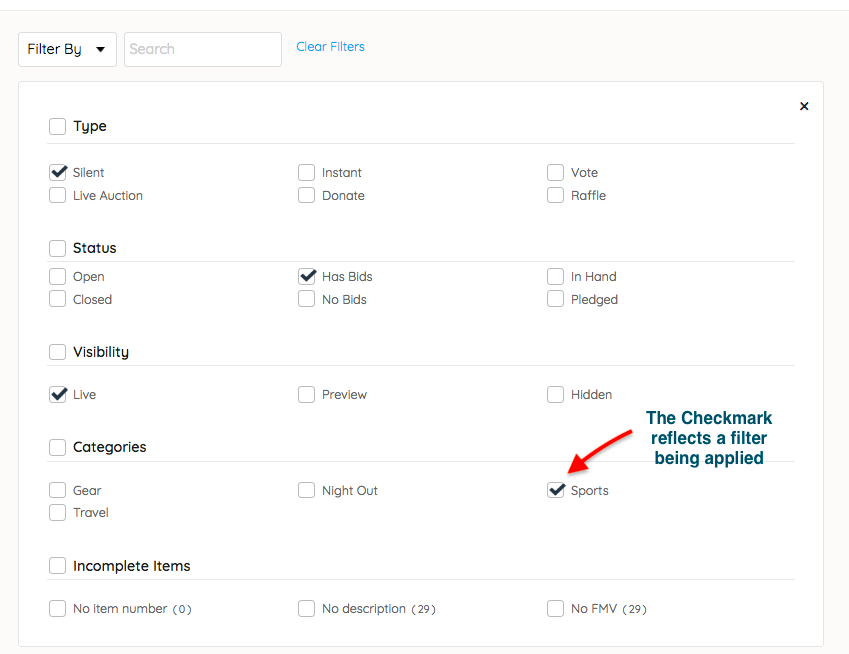Watch a Video
Access Item Filters
- From the Items Container within the Dashboard, click the More button ("···").
- Select Manage Items.
Filter Items
- Click the Filter By dropdown.
- Select the filters.
- The checkmark next to the filter indicates it has been selected.
- Click the X on the filter panel to view the results.
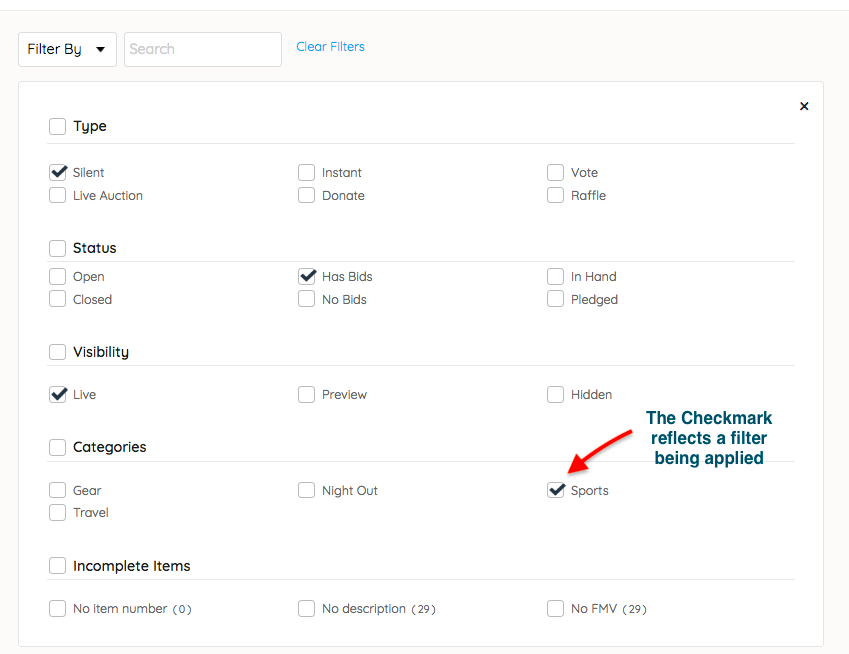
Filters Selected
Each selected filter displays above the item panel. When multiple filters are selected, items in any of the selected filters display.

Deselect a Filter
Click the X next to the filter. Items will automatically update. 
Clear all Filters
Select Clear Filters located next to the search box.