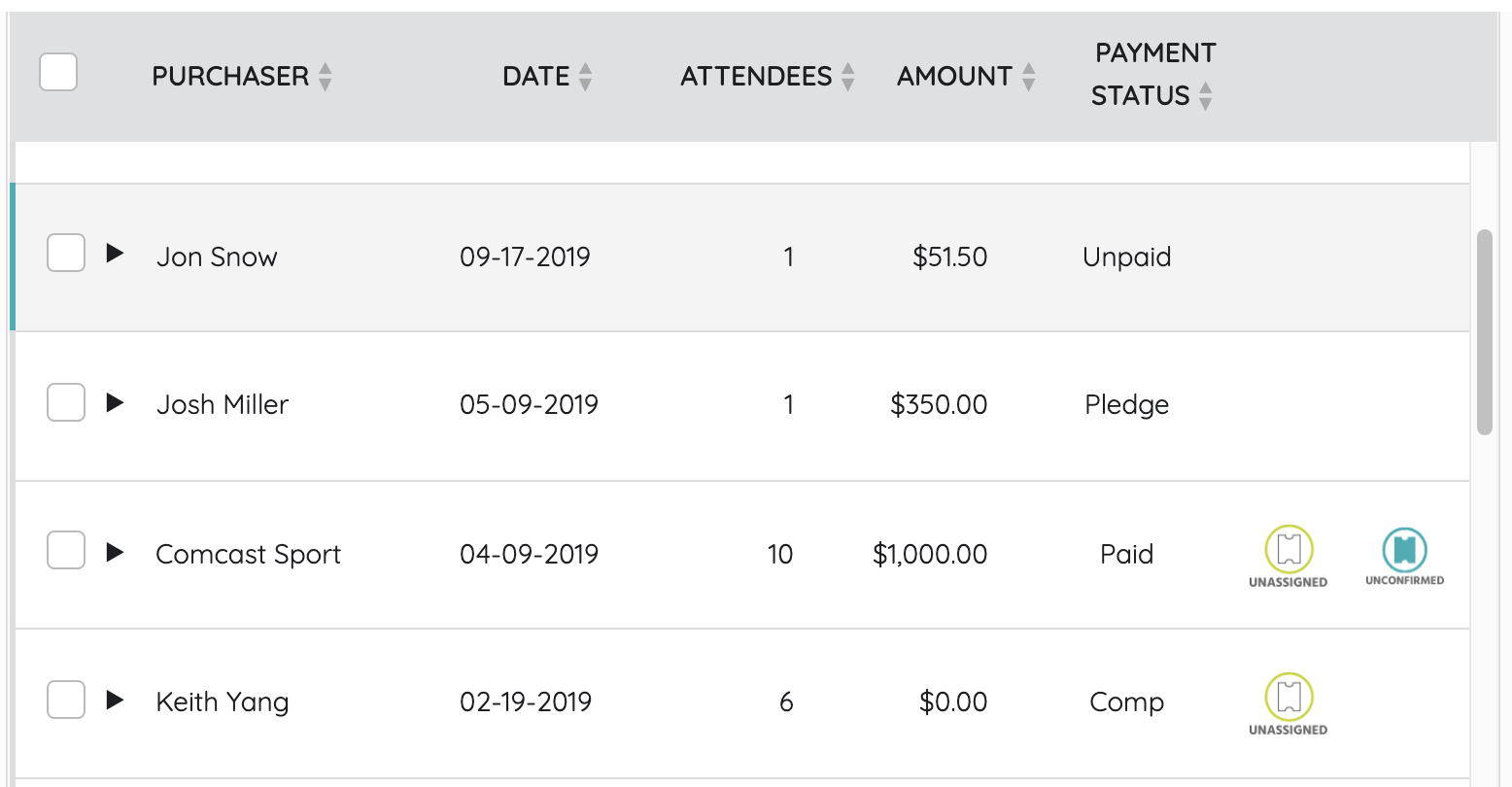New Feature
Self Check-In
- Users have the ability to check themselves into the event. A simple text message sent by an Admin allows guests the opportunity to experience an easy and contactless check-in.

Presentation Page Viewer Tracking
- When using our presentation page for a virtual event, viewers will be prompted to enter the number of people they are watching with. Allowing Admin to track the number of viewers tuning in to each page.
Back-Enter Champion Donations
- Admin now have the ability to apply off-line or additional donations to Champion Fundraising pages. Enhancing the ability to accurately track champion revenue.
Presentation Page Viewer Tracking
- When using our presentation page for a virtual event, viewers will be prompted to enter the number of people they are watching with. Allowing Admin to track the number of viewers tuning in to each page.
Improvements
Larger Text and Images in Ads
- Images and text will now fill more of our larger ad container space. Improving the aesthetics of the fundraising page.
Messaging Control when Deleting a Leading Bidder
- When the leading bid is deleted on a Silent Auction item, Admin now have the choice to message both the leading bidder, letting them know their bid has been deleted, as well as the new leading bidder, letting them know their bid is in the lead.

Raffle Tool Tip
- A new tool tip has been added to provide further explanation into the electronic raffle numbering system.
- Tool tip text: "If your raffle tickets have specific numbers assigned to them, enter the number of the first raffle ticket. We'll increate the raffle ID by 1 for each ticket sold. If left blank, numbering will begin at 1."
Delete Ticketing Attendee Question
- The ability to delete any unanswered custom ticketing questions from the Ticket Settings page has now been added.
Payment Status on Ticket Orders
- Easily sort and check the payment status of your ticket orders using the additional Payment Status column which has been added.
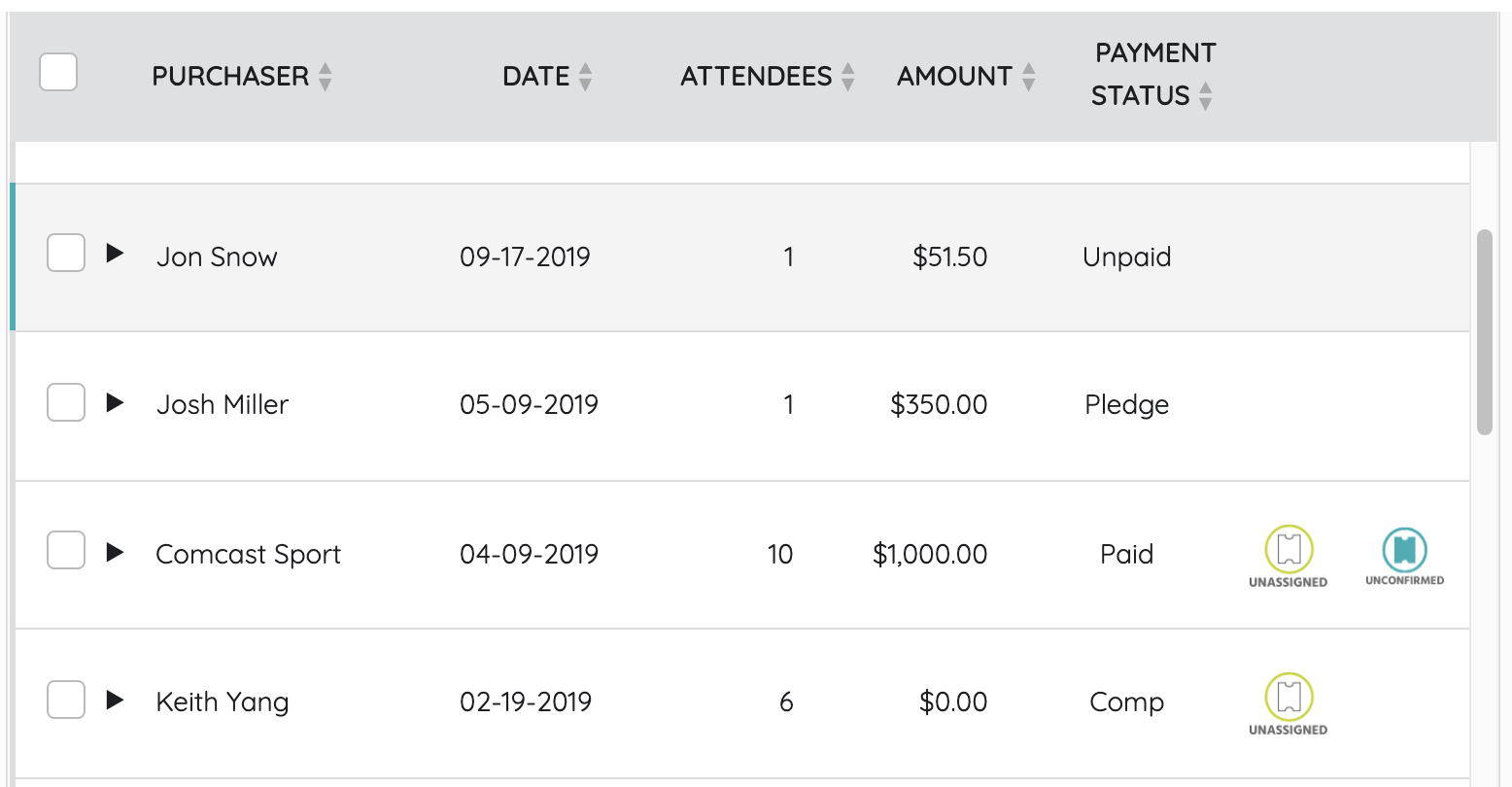
Re-Assign a Keyword
- Want to re-use a keyword for your signature campaign each year? Well, it just got easier! Simply use the re-assign keyword link found below your campaign in the Org Hub to re-assign it to a new campaign.

Bug Fixes
Group Name Appearing on Order Forms
- The Group or Company name field will no longer be presented when no ticket is included within a purchase on an Order Form, as this field is specific to ticket purchases only.
Viewing Completed and Scheduled Recurring Transactions
- The loading speed on the completed and scheduled recurring transactions pages within the Org Hub have been reduced. Information found in these reports will load much faster with this modification.
Item Sheet Header Preview
- This fix allows you to preview your custom header on your item sheets while in the Preview.
$0 Items for Immediate Checkout
- This bug fix corrects the pathway for $0 items which were assigned as Immediate Checkout. Allowing guests to correctly add the $0 item to their cart without being prompted to pay for the $0 item.
Custom Field Text Appearing on User Confirmation Screen
- This allows for previously entered information in a custom field to populate on the Additional Information Required page for a user.
Improved User Experience on Ticket Purchases
- Ticket purchasers are not required to save a card on file when purchasing a ticket. The only exception to this is if the ticket order also includes a recurring donation. If a recurring donation is included in the ticket order, the card will be "Required".