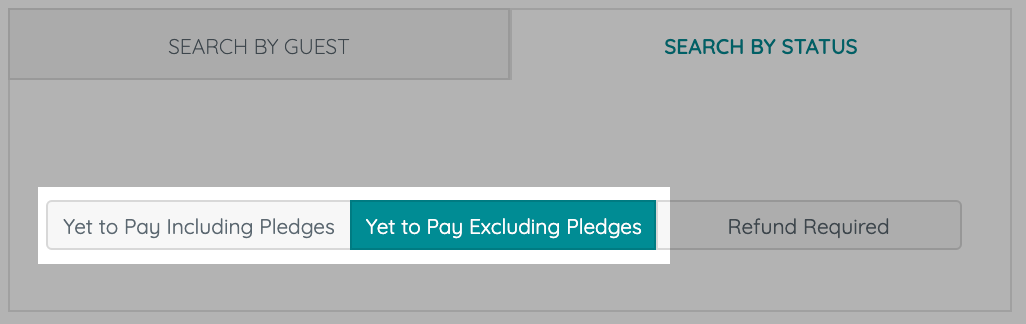Watch a video
Filter to unpaid
- Go to Admin View > Users > Checkout.
- Click Search by Status.
- Click Yet to Pay Including Pledges or Yet to Pay Excluding Pledges.
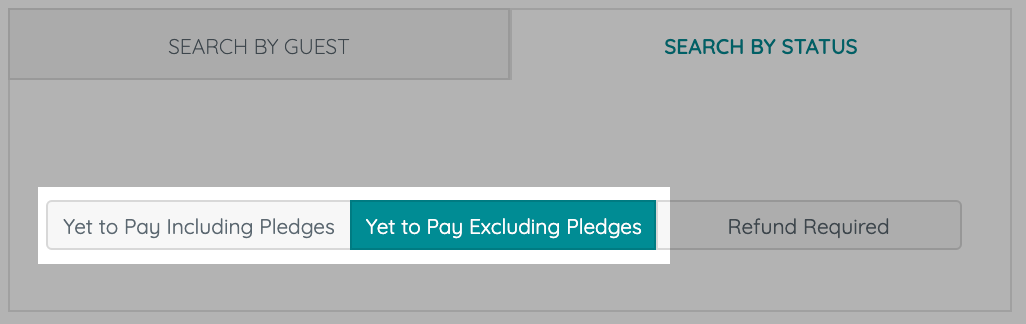
Status descriptions
Yet to Pay Including Pledges
Includes all unpaid users including those who have a payment marked as Pledged.
Yet to Pay Excluding Pledges
All unpaid users excluding Pledged payments.
Refund Required
Users where a refund is required.
Note: Org and Campaign Admins can issue refunds within a campaign.