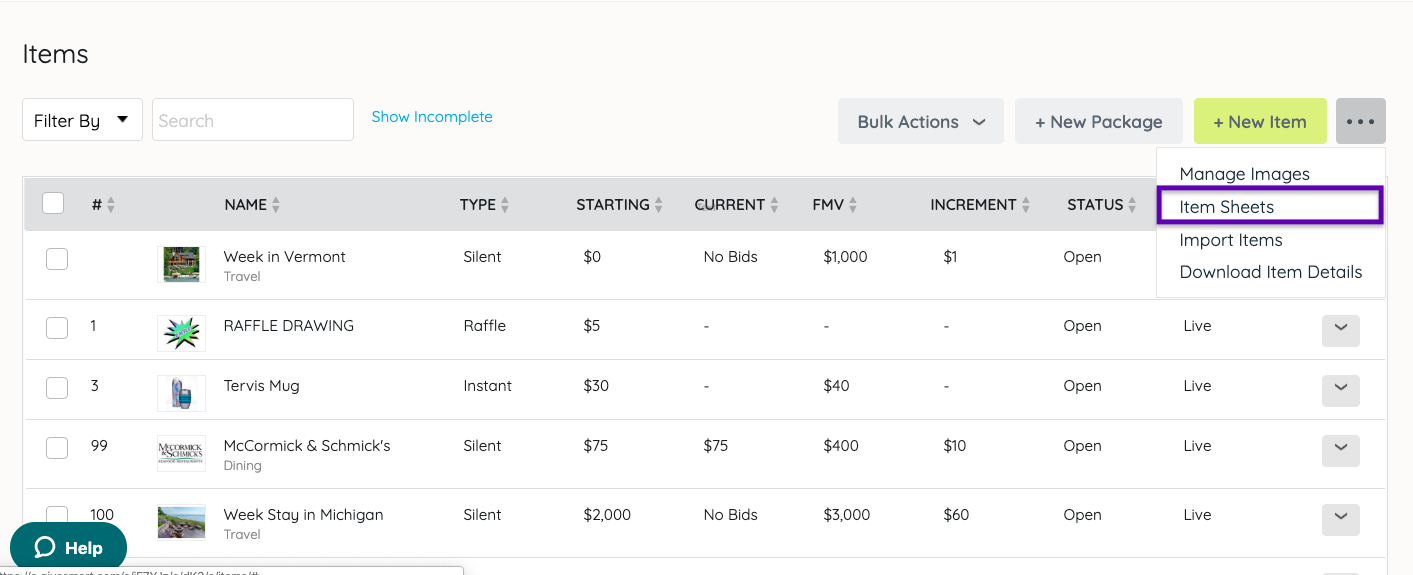Share item details for users who are physically browsing items. Customize and generate item sheets or bid sheets once item details are complete.
Watch a Video
Item Sheets
- From the Items Container within the Dashboard, click the More button ("···").
- Select Manage Items.
- Click the More button ("···").
- Choose Item Sheets.
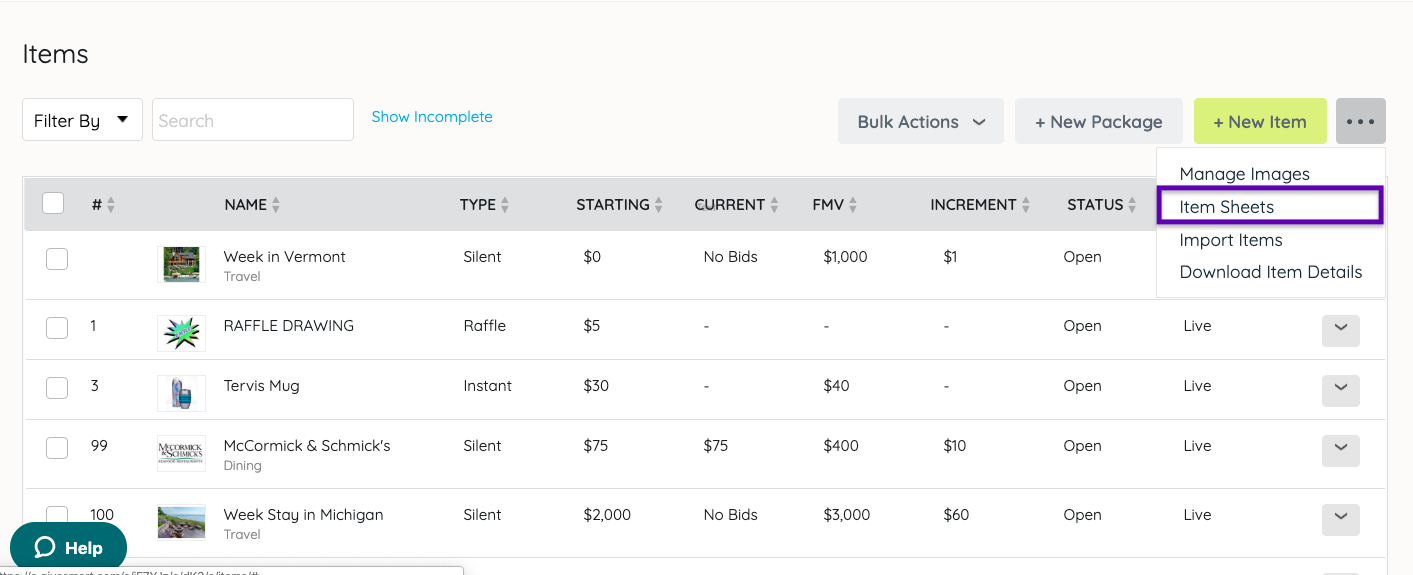
Display Sheets
- Select the Type Display Sheets.
- Customize the Layout fields.
- Click Print to generate a PDF file of all Item Sheets.
- The PDF file generates, and available to download.
- Once downloaded open and print.

Note: Visit Item Sheet FAQs for additional information.
Basic Item Sheet
Available in 8.5x11 or 5x7 Portrait.
- Custom Header or Footer: (optional) Images must be 1350(w) pixels by 150(h) pixels. The default pulls the Main Color background, text from the Design Center > Style and Color, and the full name of the event.
Note: If the image is another size, the image will resize to fit the dimensions, which may diminish the quality.
- Main image
- Item Name and Number: Weight and color can be modified together, not independently.
- Description: Item Sheets accommodate a total of 15 lines of copy with standard formatting. Font size and color are modified together, not independently. We recommend no more than 900 characters when using item sheets. Preview Item Sheet before printing if custom formatting is used.
- Starting bid
- Increment
- Donated By: Edit the number of characters in the description if not visible.
- Instructions on how to register for mobile bidding
Advanced Item Sheet
Available in 8.5x11 Portrait, 5x7 Landscape & Tent (8.5"w x 5.5" h).
- Custom Header and/or Footer: (Optional) Images must be 1350(w) pixels by 150(h) pixels. The default pulls the Main Color background, text from the Design Center > Style and Color, and the full name of the event.
- Main image
- Item Name and Number: Weight and color are modified together, not independently.
- Description: Item Sheets accommodate a total of 15 lines of copy with standard formatting. Font size and color are modified together, not independently. We recommend no more than 900 characters when using item sheets. Preview Item Sheet before printing if custom formatting is used.
- Starting bid
- Increment
- Instructions on how to register for mobile bidding
- Main Item Image
- Donated By: If not visible, edit the number of characters in the description.
- Categories
- Buy Now Price
- Fair Market Value
Bid Sheet Layout
Available in 8.5x11 Portrait.
- Custom Header: (optional) Image must be 1350(w) pixels by 150(h) pixels. The default header pulls the Main Color background, text from the Design Center > Style and Color, and the full name of the event.
- Main image
- Item Name and Number
- Starting bid
- Increment
- Description
Note: Visit Bulk Enter your Silent Auction Winners to learn about entering winners from bid sheets.