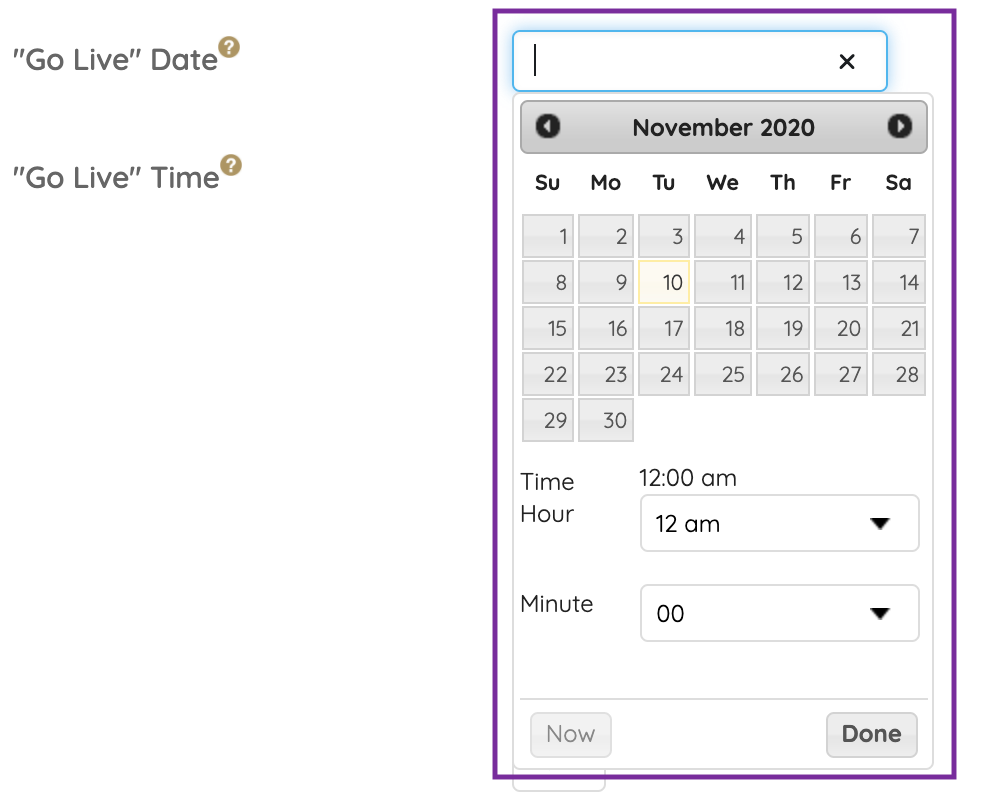Specify a date/time for the campaign to automatically switch the Items page visibility from Preview or Hidden to Live. The timezone for the date and time is based on the address set in the campaign details map.
Watch a video
Set date/time
When the Items page view is set to Preview or Hidden, include a date and time for the items page to automatically Go Live.
- From the Admin Navigation, select Auction > Settings.
- Click on the "Go Live" date field to select a date.
- Click the dropdown arrows to select the time.
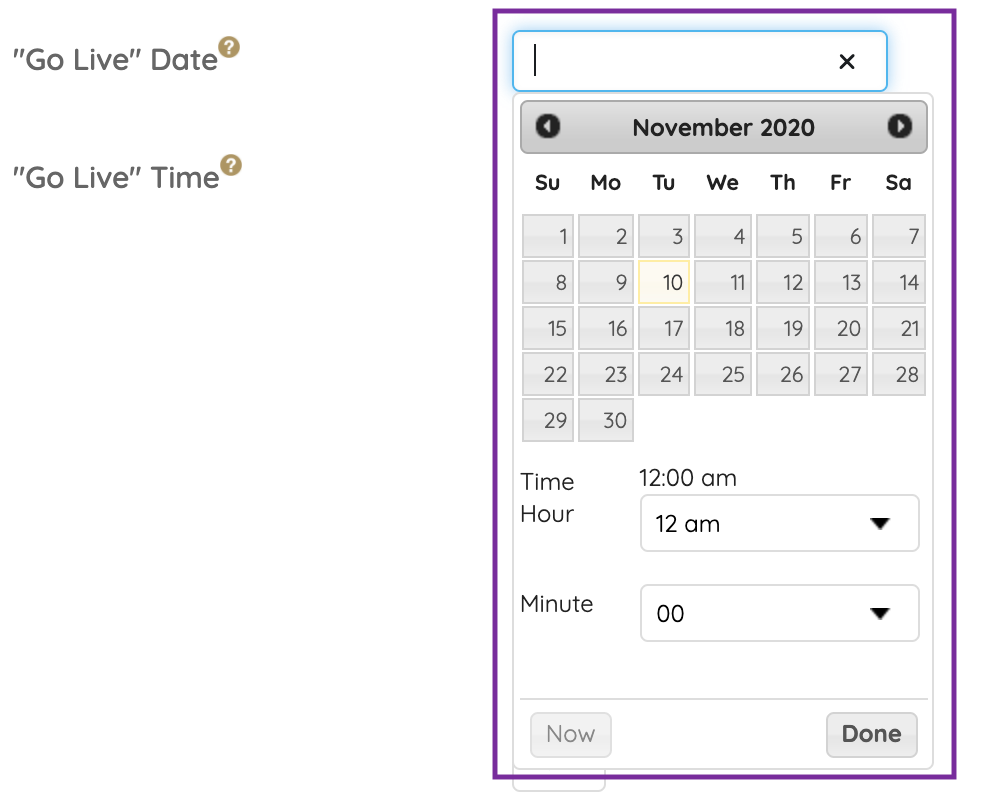
- When you've finished, click Save.