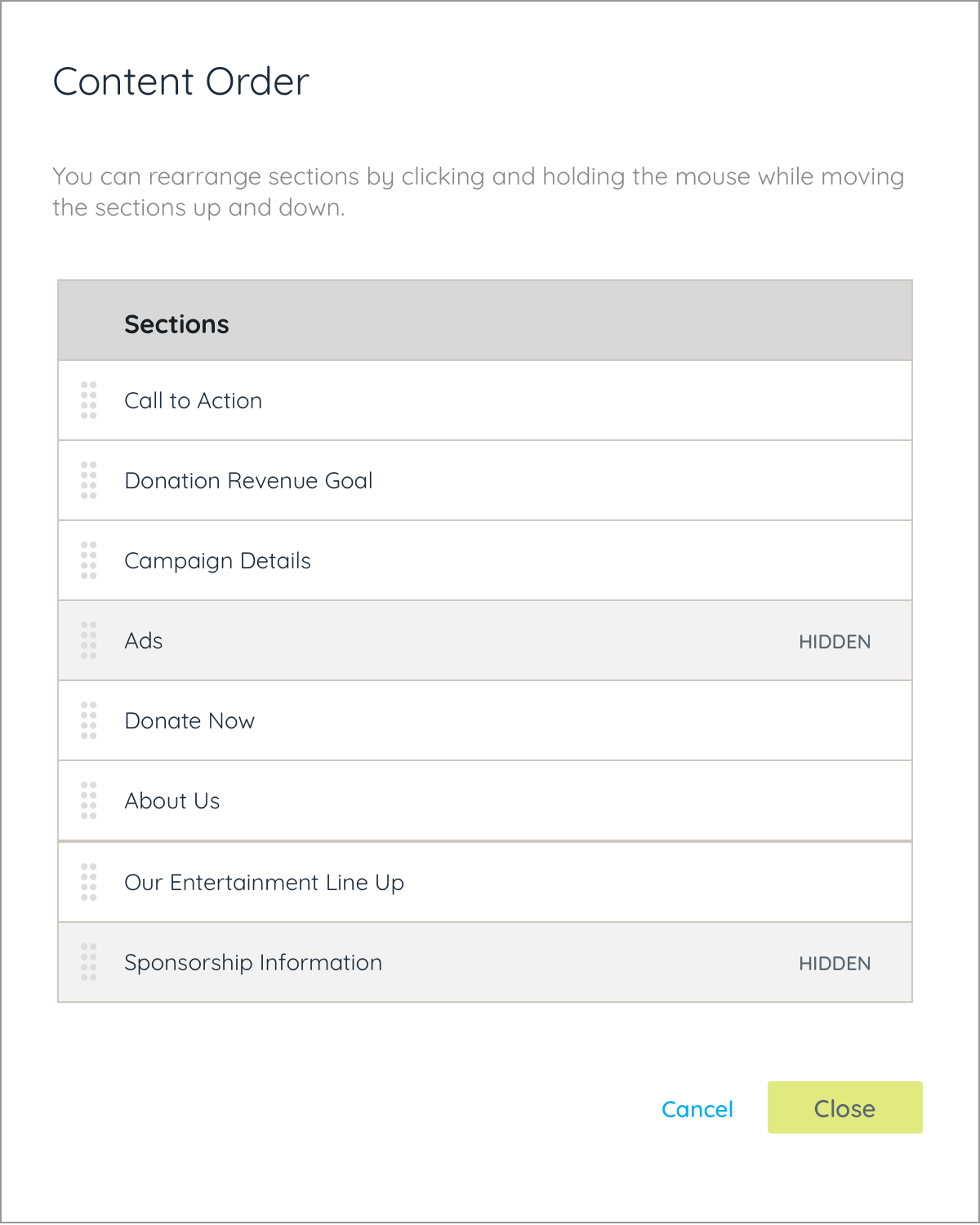Adjust the order in which all Home page sections appear.
Watch a video
Reorder sections
Reorder all of the Home page sections to the order you would like them to appear. Sections set to hidden will appear and be marked as hidden but can be reordered as well.
- From the Admin Navigation, select Pages > Home Page.
- Scroll down to Layout and click Reorder Sections.
- Rearrange the sections by clicking and holding the mouse while moving the sections up and down.
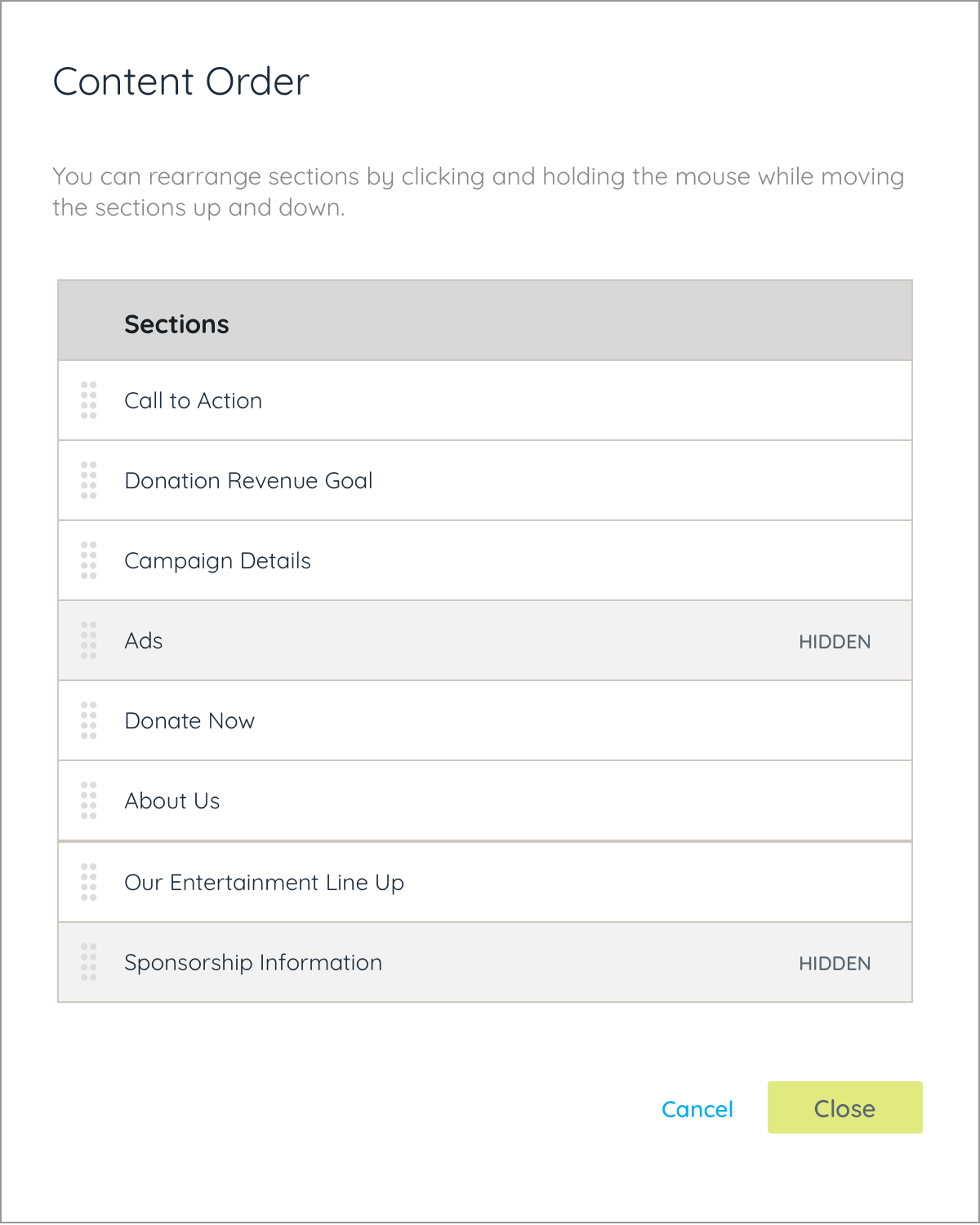
- Click Apply.
- When you've finished, click Save.