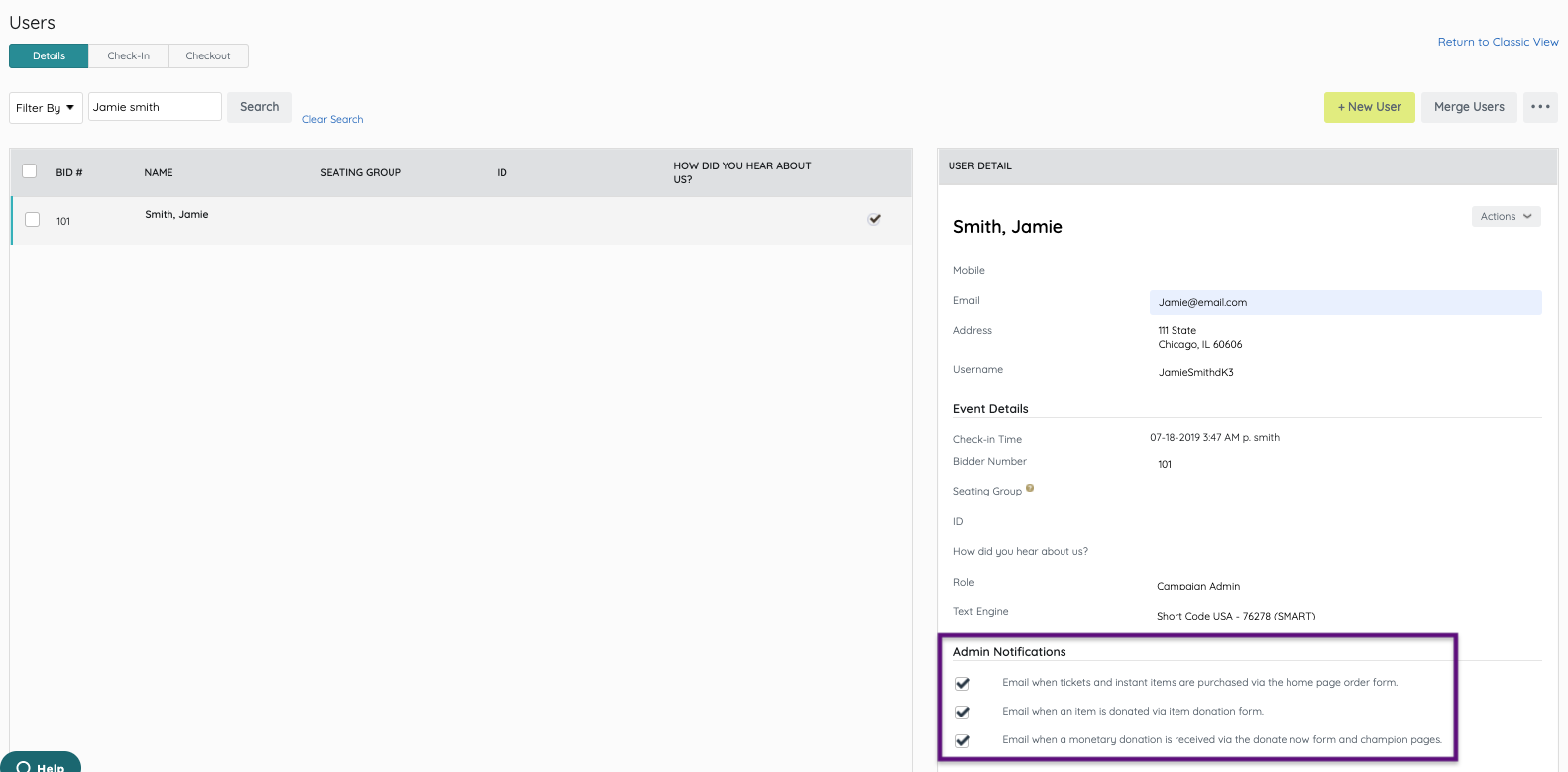Org and campaign admins receive emails for order form purchases, item donations received from the Item Donation Form, and monetary donations received both through the Donate Now form and on Champion pages by default.
Watch a video
Adjust notification options
- From the Users container within the Dashboard, click the More button ("···").
- Click Manage Users.
- Type in the admin name and click Search.
- Click the user account to open the User Details.
- Scroll down in User Details to Admin Notifications.
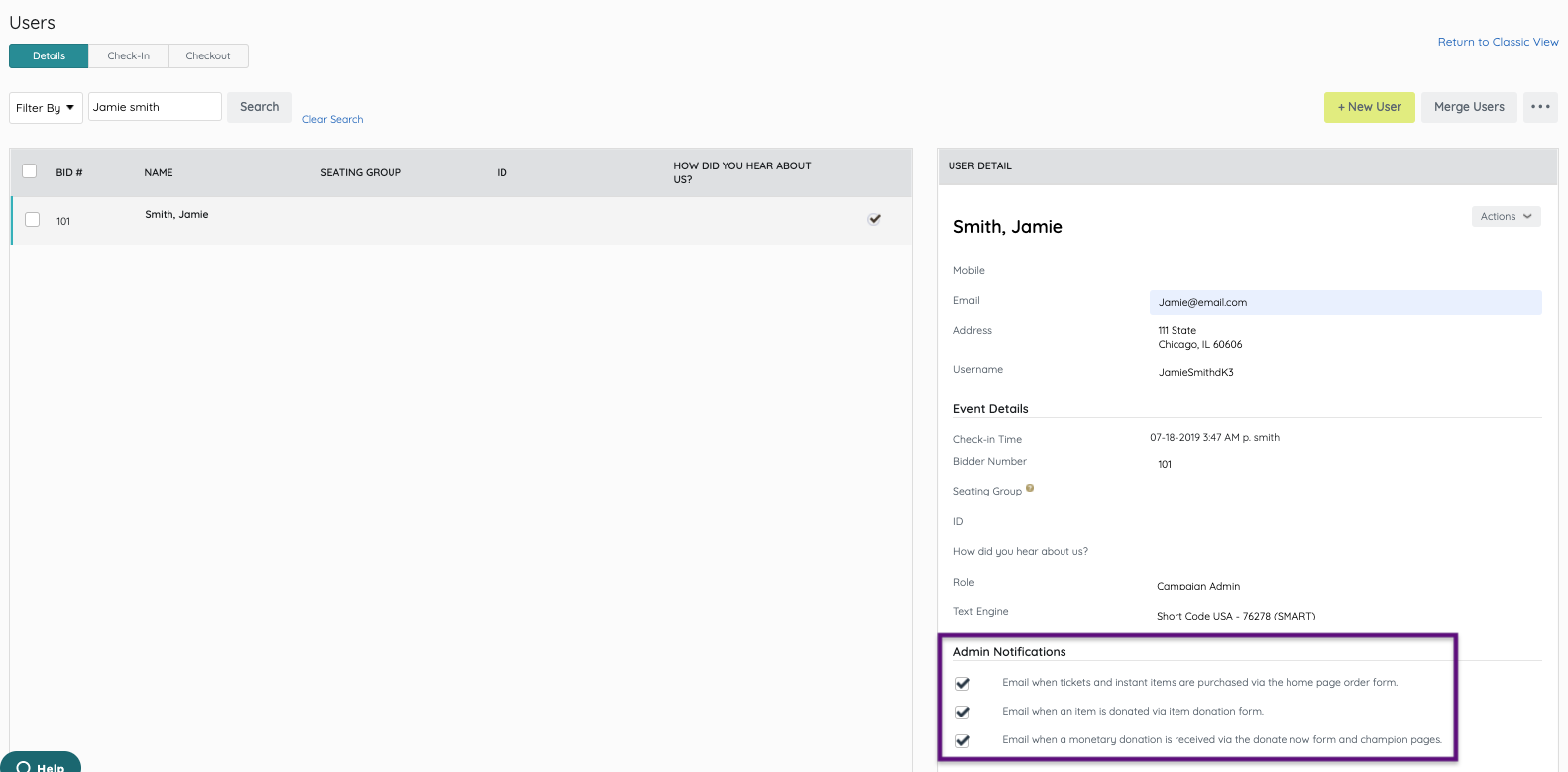
- Uncheck to stop messages moving forward.
Note: Visit Messages to learn about auto-generated and custom emails to send to supporters.
Additionally, no admin notifications are sent for donations or ticket purchases placed by an Admin on behalf of a supporter. This includes donations or tickets purchased via the Admin > Ticket Orders page or donations placed via Champions > Add Donation.