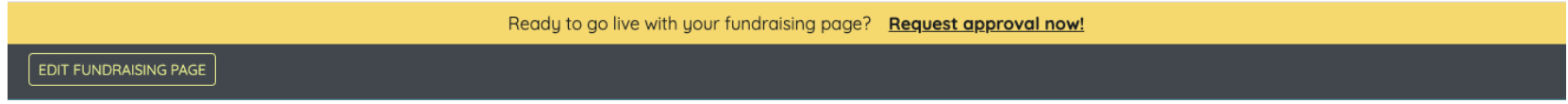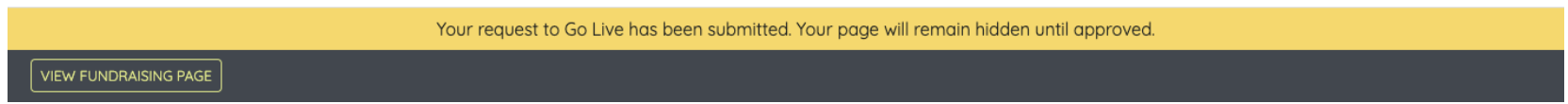Once the champion or admin customizes the personal fundraising page, there is an approval process for the personal fundraising page to be visible. Champion pages have three statuses in the approval process.
- New
- The fundraising page is not viewable to the public.
- A banner appears at the top of the champion fundraising page with a link to request approval to go live.
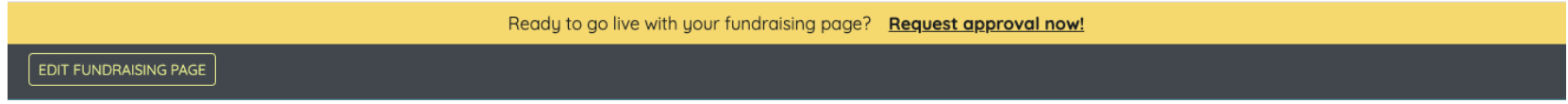
- Waiting for approval
- Champion clicked request for approval.
- The fundraising page is not viewable to the public.
- Banner states' request was submitted.
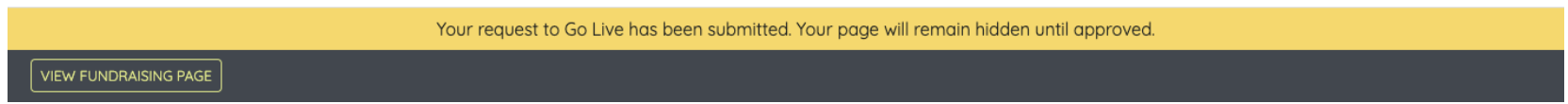
- Live
- Campaign admin has approved the site.
- The fundraising page is visible to the public.
To update the page status
- From the Admin Navigation, select P2P (Champions).
- Locate the champion.
- Click on the dropdown arrow to the right of the champion in the table.
- Click Edit Champion.
- Adjust the status by clicking on the dropdown arrow.
- Click Save.
Note: Campaign admin receives an email notification when a champion requests approval to go live. Champion receives an email notification once the fundraising page is approved.