Track outstanding revenue to secure payments and collect 100% of the fundraising dollars.
Watch a video
Locate
- From the Admin Navigation, select Reports > Balances.
Outstanding Balance
Pending
Users winning an open silent or live item that is not reconciled appear as Pending. Closed and reconciled items are in the winning user's account and reflect as unpaid.
Tip: If a silent or live item is in a Pending status in the Outstanding Balances Report then go to Auction > Manage All Items, select the Close dropdown and click Reconcile Closed Items.
Unpaid
Shows users with a remaining balance along with the amount of unpaid revenue and contact information. Pledged payments are reflected and noted within the Details section.
Summary section
Pie chart
Outstanding balances are separated by Pending and Unpaid.
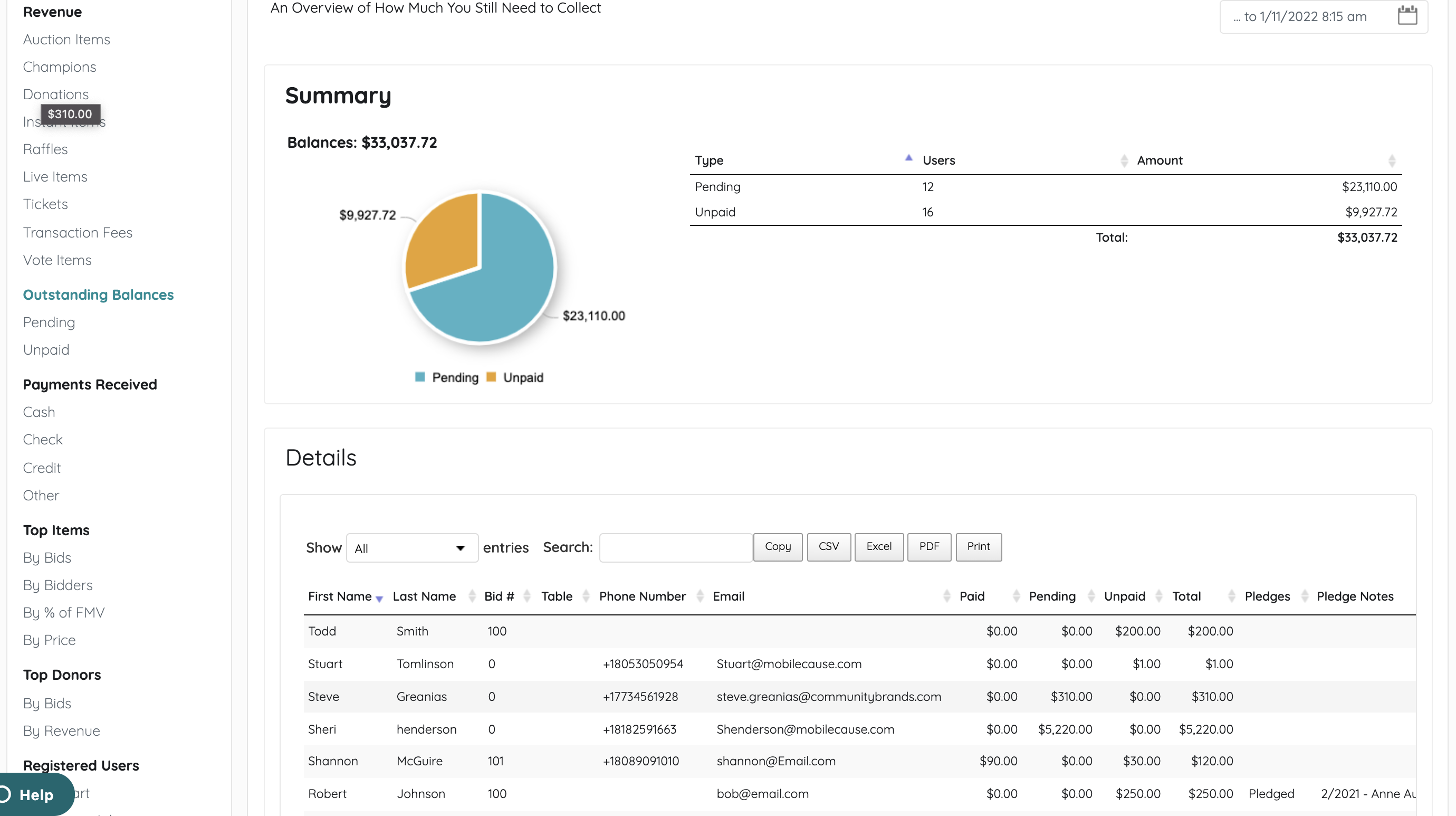
Note: Pledged payments appear in Unpaid.
Summary Spreadsheet
Breakdown by type of outstanding balances and number of users in each category. A total of each type of outstanding balance is included.
Details report
Note: User custom fields are included.
Shows a breakdown by individual transactions. Search, sort, or export the content.