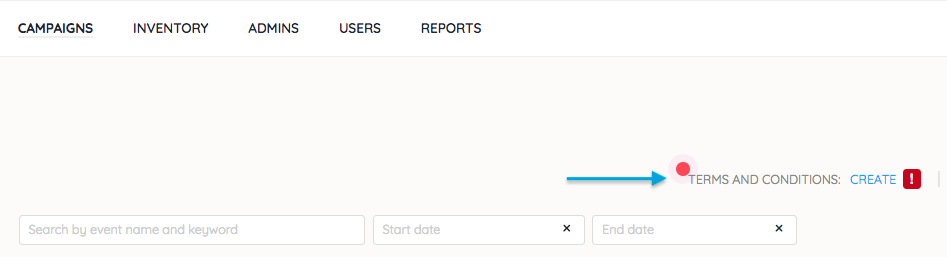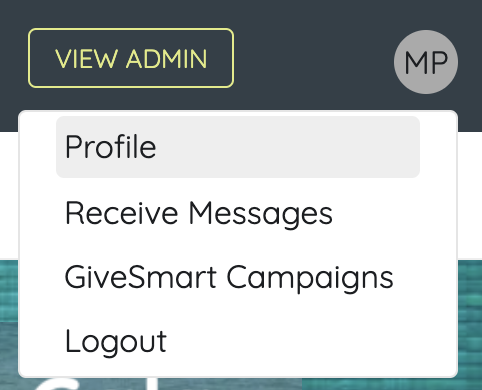The General Data Protection Regulation (GDPR) took effect on May 25, 2018. Due to the GDPR, organizations must provide terms and conditions to inform users of their rights with respect to personal data protection. These terms and conditions will be accessible to users upon registering and on their profile page.
Questions or concerns regarding user data should be directed via email to eu.dpa@communitybrands.com. Given the nature of data protection. Do not submit questions through the help center.
Watch a video
Set terms and conditions
Provide your organization’s terms and conditions. At a minimum, include information on how you handle personal data in accordance with the GDPR and how a participant can revoke their consent to your organization processing such data.
- Visit your
- From the 'Campaign' page, click 'Edit' to the right of 'Terms and Conditions'.
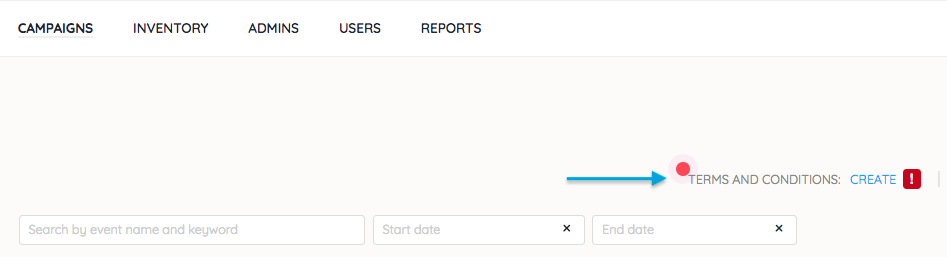
- Enter an email address.
- Modify the default terms and conditions (optional).
- There is a 20,000 character limit, which includes all HTML coding.
- Click 'Save'.
Campaign terms and conditions alert
If the terms and conditions have not been complete yet, a banner appears at the top of your campaign event website pages. Click the purple button to set, or follow the steps listed.

Users experience
Accepting your terms and conditions
Through a registration path
Supporters who register and create an account on a campaign will be prompted to check the box that they have read the terms and conditions (see screenshot below). They can choose to read the terms and conditions by clicking on the blue link.
These regulations aim to provide added protection for charitable organizations and donors. For more information, please visit GDPR or CCPA to learn more.

Through an alternate registration path
Supporters who text in to register, are added to a campaign by an admin, or have not registered on the campaign, but checked in through the campaign will be prompted to accept the terms and conditions once they click on their personal bidding link. They will be able to access these the same way by clicking on the blue link to view them.
Assisting with user questions
Registered users have the right to request and are provided with the following:
1) Request for Access - Pertains to a user's ability to modify their information at any time.
2) Request for Copies - Pertains to a users ability to receive a record of all personal data stored
3) Request for Deletion - Pertains to a users ability to have their personal information removed
*All requests should be sent via email directly to eu.dpa@communitybrands.com.
Steps if a user makes a request
1. Request for Access
Registered users have the ability to modify their information through their Profile page at any time.
- They need to log in to the campaign site
- Click on their name in the top right corner
- Select 'Profile' from the dropdown
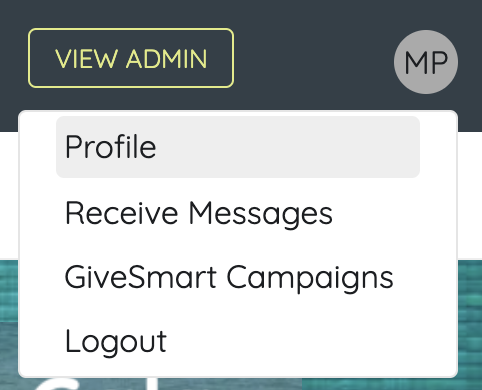
- After 'profile' is selected, they will be taken to a page where they can update their personal contact information on the campaign site.

2. Request for Copies
Registered users have the ability to request a copy of every record of data in the database pertaining to their information. Your terms and conditions should direct users to make such requests to you through the email address provided in the terms and conditions settings page.

Should a user make this request, please send an email to eu.dpa@communitybrands.com and we will provide a CSV file containing all records to you, which can then be sent to the user.
3. Request for Deletion
Registered users can request to be forgotten. Your terms and conditions should direct users to make such requests to you through the email address provided in the terms and conditions settings page.

Should a user make this request, please send an email to eu.dpa@communitybrands.com and we will remove the data as applicable and delete their consent. We will follow up with you pertaining to the exact steps taken so you can provide a record to the user upon completion.
For more information on GDPR compliance, please reference the attached documents, or send questions to eu.dpa@CommunityBrands.com.