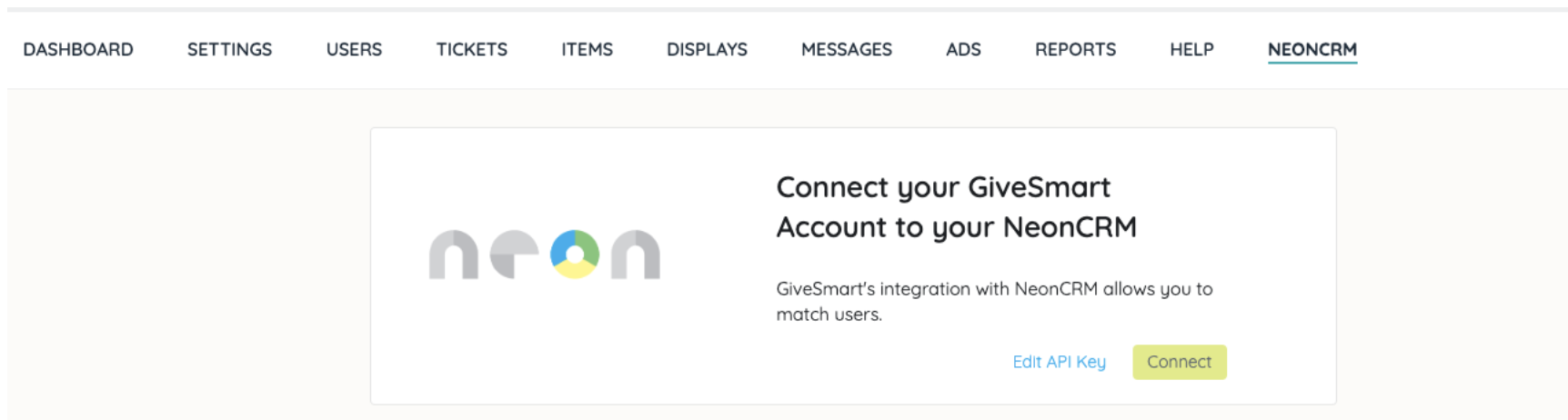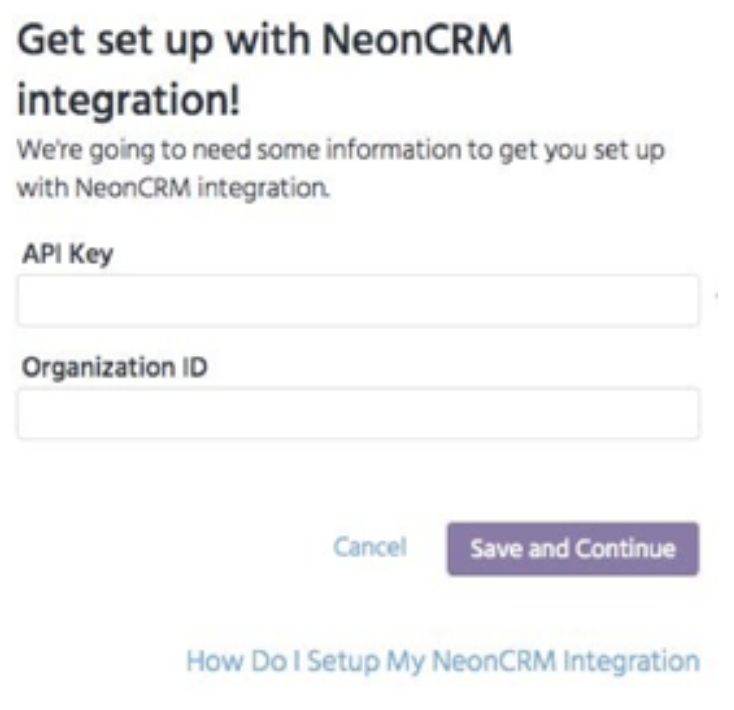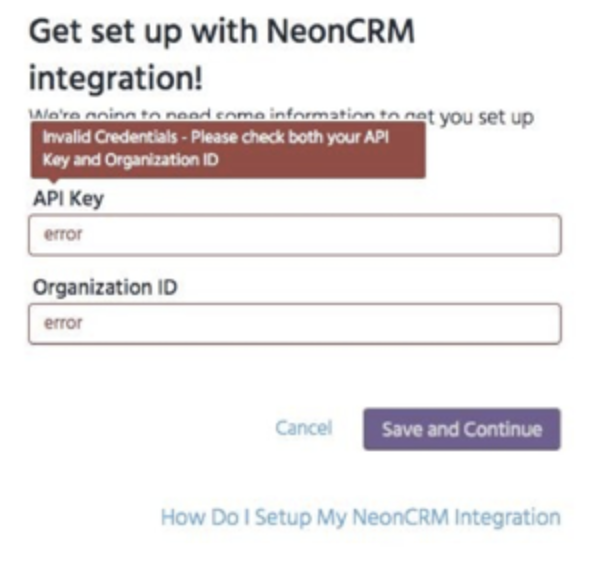GiveSmarts integration with NeonCRM allows you to match GiveSmart event users with NeonCRM account records to better track donors and increase donor retention! No additional NeonCRM settings are required to support the integration. At this time, the GiveSmart integration does not support data synchronization. Data is used strictly for matching purposes, meaning existing records in GiveSmart and NeonCRM are not updated.
Features Include
- Bulk match users (exact and potential matches will be identified).
- Manually match a user.
- Add a new record to NeonCRM.
![]() How to Match GiveSmart Event Users with NeonCRM Account Records
How to Match GiveSmart Event Users with NeonCRM Account Records
Connect Givesmart campaign to your NeonCRM
Once Support has added the Neon features to your campaign, follow the steps below.
- Go to Admin View.
- Click on the NeonCRM tab.
- Click Connect.
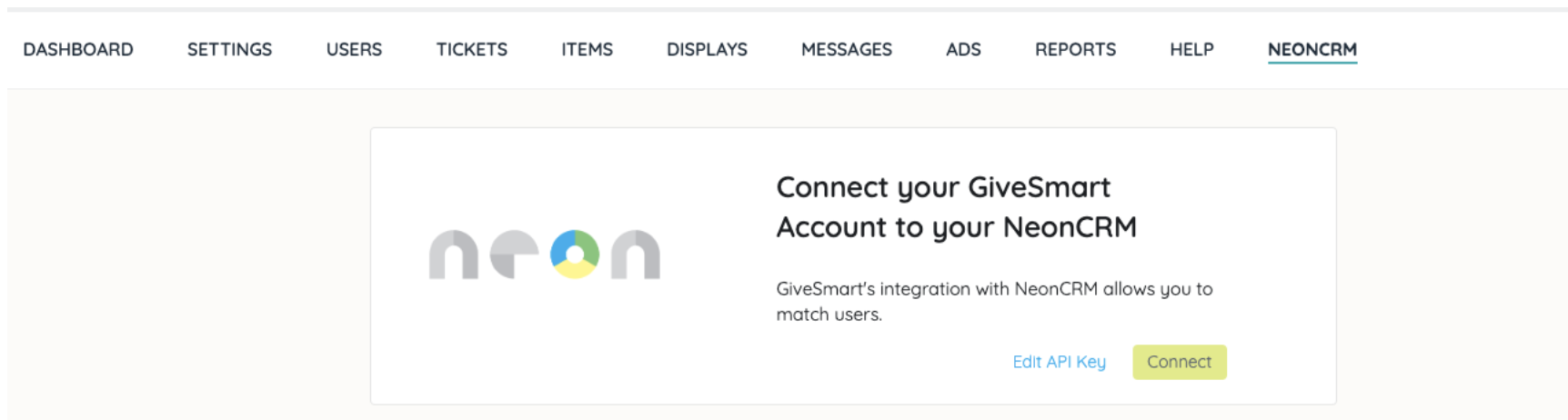
- Enter your NeonCRM API Key and Organization ID.
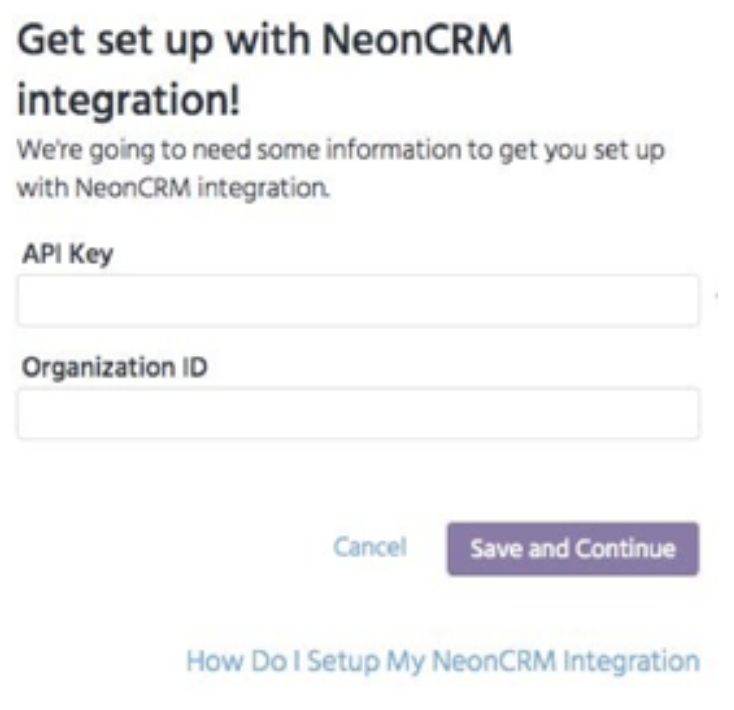
Need help finding your API Key & Org ID? Visit NeonCRM Developer Center.
- Select Save and Continue.
If the credentials entered are not valid, you will see the following error message.
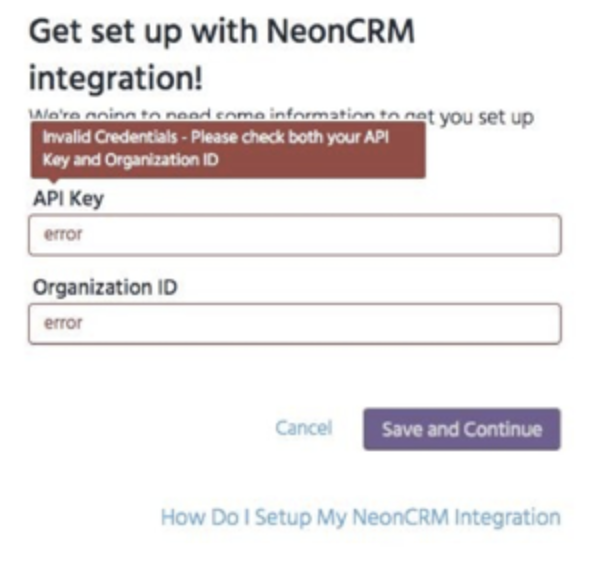
- Click Connect.
Edit your API Key
- Go to Admin view > NeonCRM.
- Select Edit API Key.
- Enter New API Key.
Need help finding your API Key & Org ID? Visit NeonCRM Developer Center.
- Select Save and Continue.
Add New Users on the GiveSmart Campaign
Visit Add New Users to learn more about adding single users at a time, or Import Users from a Guest List to add users in bulk.
Transaction Information
The Purchaser Details report includes the NeonCRM ID.
Download Purchaser Details
- Go to the Admin view.
- Click the Reports tab.
- Scroll down to Purchaser Details and select.
- Select Excel, Pdf, CSV, Print, or Copy to export the report.
- The file will download to your computer.
- Upload information directly into your Neon site (Confirm your settings in Neon).
If you have any questions on how this can be done, contact Neon Support directly.